Insignia NS-MGC200BK2 Massage Chair

IMPORTANT SAFETY INSTRUCTIONS
When using an electrical appliance, basic precautions should always be followed, including the following: Read all instructions before using (this appliance)
DANGER-To reduce the risk of electric shock:
Always unplug this appliance from the electrical outlet immediately after using and before cleaning. WARNING – Risk of collapse and serious injury. Maximum load 264.6 lbs. (120 kg WARNING-To reduce the risk of burns, fire, electric shock, or injury to persons
- An appliance should never be left unattended when plugged in. Unplug from outlet when not in use, and before putting on or taking off parts.
- Do not operate under a blanket or pillow. Excessive heating can occur and cause fire, electric shock, or injury to persons.
- Close supervision is necessary when this appliance is used by, on, or near children, invalids, or disabled persons.
- Use the appliance only for its intended use as described in this manual. Do not use attachments not recommended by the manufacturer.
- Never operate this appliance if it has a damaged cord or plugs if it is not working properly, if it has been dropped or damaged, or dropped into water. Return the appliance to a service center for examination and repair.
- Do not carry this appliance by supply cord or use cord as a handle.
- Never operate the appliance with the air openings blocked. Keep the air openings free of lint, hair, and the like.
SAVE THESE INSTRUCTIONS
- • An improperly installed conductor can result in a risk of electric shock. Check with a qualified electrician or serviceman if you are in doubt as to whether the product is properly grounded. Do not modify the plug provided with the product to make it fit the outlet. Have a proper outlet installed by a qualified electrician.
- This product is for use on a nominal 120-volt circuit and has a grounding plug. See Providing the correct power supply on page 5. If do not have a grounded receptacle, you can use a temporary adapter 2–pole receptacle. Only use the temporary adapter until you have a qualified electrician install a properly grounded receptacle. While using a temporary adapter, the green-colored rigid ear, lug, or the like extending from the adapter must be connected to a permanent ground, such as a properly grounded outlet box cover, Whenever the adapter is used, it must be held in place by a metal screw.
Features
- Four-wheel, up and down massage
- Provides three kinds of massage, including kneading, knocking, and synchronized with both
- Automatic massage is available for the whole body, upper body, or lower body
- Manually select your favorite massage point, with two-directional kneading, unidirectional kneading, and two-speed knocking
- Adapts to the curve of your body
- The back roller shut down and the automatic reset function
- Polyurethane leather covering provides both comfort and durability
- The convenient control panel makes it easy to adjust your settings
- Arrives assembled and ready to use in minutes
Package contents
- Full Body Massage Chair
- Quick Setup Guide
- User Guide
Components
Front

Right
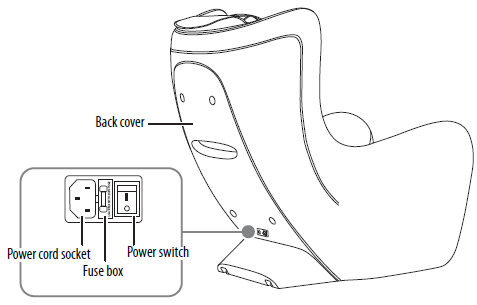
Control panel
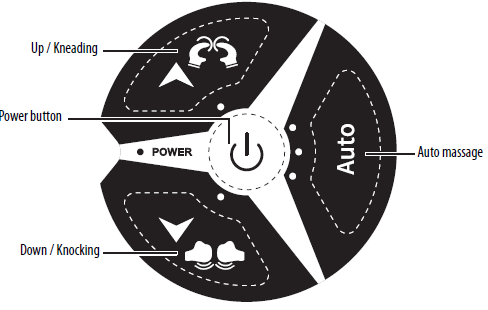
Setting up your massage chair
Providing the correct power supply
Note:
Pressing![]() turns off your chair, but your chair is still receiving power. To cut power to your chair, unplug the power cord, or turn the power switch on the back of the chair to the off position
turns off your chair, but your chair is still receiving power. To cut power to your chair, unplug the power cord, or turn the power switch on the back of the chair to the off position
- You must ground your chair. In the event of a malfunction or breakdown, grounding reduces the risk of electric shock by providing a path of least resistance for the electric current.
- Your chair has a power cord with a three-pronged grounding plug for use in a correctly installed and grounded outlet.
- The outlet must be correctly installed and grounded by all local codes and ordinances.
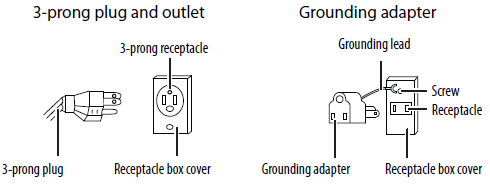
Choosing a location
CAUTION: Two people are required to lift the chair.
- If the location you select is a wood floor, place a rug or similar material under your chair to protect the floor from damage
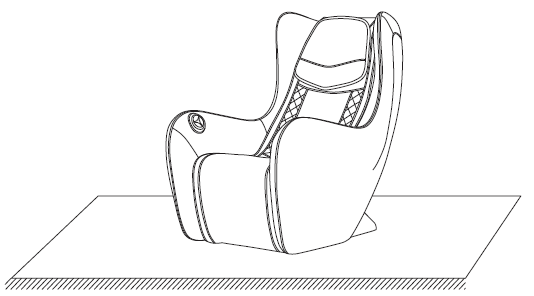
- Make sure that the location is close to a grounded power outlet.
- Do not let the power cord extend across the floor to avoid accidental tripping.
- Do not let your chair or any other item lay on the power cord
Moving your chair
- Turn off your chair, then unplug the power cord. Make sure that the cords are out of the movement path.
- Using two people, carefully lift the chair from both sides
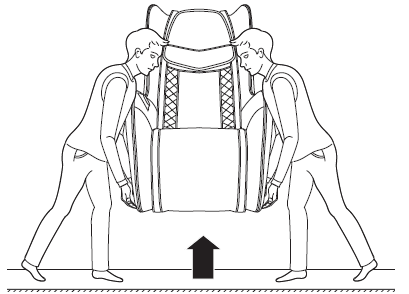
- Gently lower your chair to the new location.
- Plug the power cord back in.
Using your massage chair
Connecting power and turning on your chair
- Plug the power cord into the power input on the back of your chair.
- Plug the power cord into a power outlet.
- Press the power switch on the back of your chair to the on position. Your chair turns on and enters standby mode.
Selecting a massage mode and starting the massage
- Sit in your chair, then press the
 power button to begin the massage. Then you can select the type of massage you want.
power button to begin the massage. Then you can select the type of massage you want. - Your chair has two manual modes, kneading and knocking. It also has an auto massage mode.
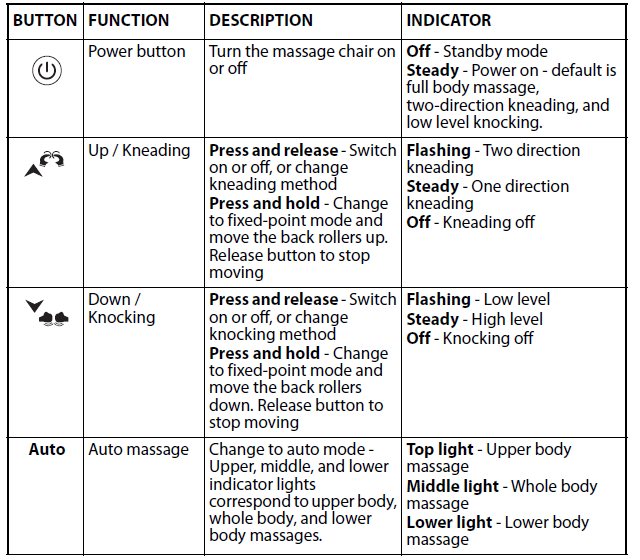
Stopping the message
- Press the power button to turn off the message.
- Do not forget to turn off the main power switch on the back of the chair after usage.
Maintaining your chair
- Your chair should be maintained by the service center designated by the manufacturer only. No user should disassemble or maintain it without permission.
- Do not use your chair if the power socket becomes loose.
- Clean your chair with a dry cloth. Never use thinner, benzene, gasoline, or alcohol.
- The mechanical components of your chair are specially designed and manufactured, so no special maintenance is needed.
- Do not use a sharp object to stab your chair.
- Do not roll or pull your chair on any uneven ground. Instead, it should be lifted before moving.
- We suggest that you use your chair intermittently. Do not keep it working continuously for a long period
Storing your chair
- Storage room temperature: 23° F to 95° F (-5 °C to 35 ° C).
- Relative humidity (RH) between 20% and 80%, free of corrosive gases, and in a well-ventilated room.
- Do not store the chair at a high temperature or near open flame. Avoid prolonged exposure to direct sunshine.
- If the chair will be left unused for a long period, you should roll up the power cord and store the chair in a dry and dust-free environment.
Troubleshooting
CAUTION: Use extreme caution with children. Your chair should not be accessible to children.
Note: If you run into unexpected problems with your chair, unplug the power cord, wait 30 seconds, then plug it back in. If you still experience issues, contact Insignia Customer Support.
Solutions to ordinary malfunctions
- If the motor makes noises during the operation of your chair, this is normal.
- If you use the chair massage for over 20 minutes, your chair’s thermal protection automatically turns it off. If your chair will not restart immediately, try again after half an hour.
Specification
- Dimensions (H × W × D) 34.3 x 27.6 x 48.8 in. (87 x 70 x 124 cm)
- Weight Gross: 84.4 lbs. (38.3 kg)
- Net: 60.6 lbs. (27.5 kg)
- Rated voltage and current 110-120 V~60 Hz, 0.5 A
- Default working time 20 minutes
- Rated power 35 W
- Power cord 6.8 ft. (206 cm)
Legal notices
FCC Information
This device complies with Part 15 of the FCC Rules. Operation is subject to the following two conditions: (1) this device may not cause harmful interference, and (2) this device must accept any interference received, including interference that may cause undesired operation.
This equipment generates, uses, and can radiate radio frequency energy and, if not installed and used by the instructions, may cause harmful interference to radio communications. However, there is no guarantee that interference will not occur in a particular installation.
- Reorient or relocate the receiving antenna.
- Increase the separation between the equipment and the receiver.
- Connect the equipment to an outlet on a circuit different from that to which the receiver is connected.
- Consult the dealer or an experienced radio/TV technician for help.
Changes or modifications not expressly approved by the party responsible for compliance could void the user’s authority to operate the equipment.
ONE-YEAR LIMITED WARRANTY
Definitions:
The Distributor* of Insignia branded products warrants to you, the original purchaser of this new Insignia-branded product (“Product”), that the Product shall be free of defects in the original manufacturer of the material or workmanship for one (1) year from the date of your purchase of the Product (“Warranty Period”).
How long does the coverage last?
The Warranty Period lasts for 1 year (365 days) from the date you purchased the Product.
What does this warranty cover
This warranty lasts as long as you own your Insignia Product during the Warranty Period. Warranty coverage terminates if you sell or otherwise transfer the Product.
How to obtain warranty service?
If you purchased the Product at a Best Buy retail store location or from a Best Buy online website (www.bestbuy.com or www.bestbuy.ca), please take your original receipt and the Product to any Best Buy store. Make sure that you place the Product in its original packaging or packaging that provides the same amount of protection as the original packaging. To obtain warranty service, in the United States and Canada call 1-877-467-4289. Call agents may diagnose and correct the issue over the phone.
What does the warranty not cover
This warranty does not cover:
- Food loss/spoilage due to failure of refrigerator or freezer
- Customer instruction/education
- Installation
- Set up adjustments
- Cosmetic damage
- Damage due to weather, lightning, and other acts of God, such as power surges
- Accidental damage
- Misuse
- Abuse
- Negligence
- Commercial purposes/use, including but not limited to use in a place of business or communal areas of a multiple dwelling condominium or apartment complex, or otherwise used in a place other than a private home.
Contact Insignia:
- 1-877-467-4289
- www.insigniaproducts.com
INSIGNIA is a trademark of Best Buy and its affiliated companies. *Distributed by Best Buy Purchasing, LLC 7601 Penn Ave South, Richfield, MN 55423 U.S.A. ©2021 Best Buy. All rights reserved.





