Vtech 80-551060 Sing It Out Karaoke Microphone

Vtech 80-551060 Sing It Out Karaoke Microphone User Manual.
INTRODUCTION
Thank you for purchasing the Sing It Out Karaoke MicrophoneTM. Sing along to the 15 built-in songs with or without the vocal track! You can also sing along to your favorite songs by connecting your external music player via Bluetooth ®. Enjoy playing around with the five funny voice effects. Vtech 80-551060 Sing It Out Karaoke Microphone User Manual. Let’s start the show!
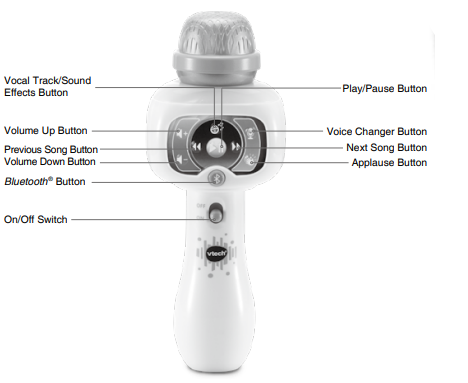
INCLUDED IN THE PACKAGE
- Sing It Out Karaoke MicrophoneTM
- Quick Start Guide
WARNING
All packing materials such as tape, plastic sheets, packaging locks, removable tags, cable ties, cords, and packaging screws are not part of this toy and should be discarded for your child’s safety.
Unlock the Packaging Locks
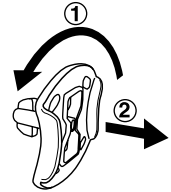
- Rotate the packaging locks 90 degrees counterclockwise.
- Pull out the packaging locks and discard them.
GETTING STARTED
The Sing It Out Karaoke MicrophoneTM is in Try-Me mode in the packaging. To exit Try-Me mode, slide the On/Off Switch from On to Off and back to On again.
Battery Removal and Installation
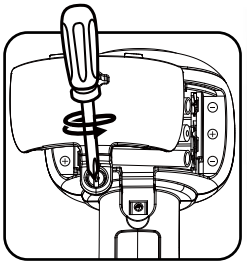
- Make sure the unit is turned Off.
- Find the battery cover located on the back of the unit, use a screwdriver to loosen the screw, and then open the battery cover.
- Remove old batteries by pulling up on one end of each battery.
- Install 3 new AAA (LR03/AM-4) batteries following the diagram inside the battery box.
- Replace the battery cover and tighten the screw to secure it.
BATTERY INFORMATION
- Insert batteries with the correct polarity (+ and -).
- Do not mix old and new batteries.
- Do not mix alkaline, standard (carbon-zinc), or rechargeable batteries.
- Only batteries of the same or equivalent type as recommended are to be used.
- Do not short-circuit the supply terminals
RECHARGEABLE BATTERIES
- Remove rechargeable batteries (if removable) from the toy before charging.
- Rechargeable batteries are only to be charged under adult supervision.
- Do not charge non-rechargeable batteries.
PRODUCT FEATURES

- On/Off Switch
To turn the unit On, slide the switch to the On position. To turn the unit Off, slide the switch to the Off position. - Microphone
Speak or sing into the microphone, and the built-in speaker will amplify your voice.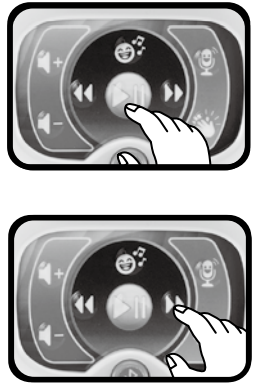
- Play/Pause Button
Press the Play/Pause Button to play or pause the music. - Next Song Button
Press the Next Song Button to play the next song.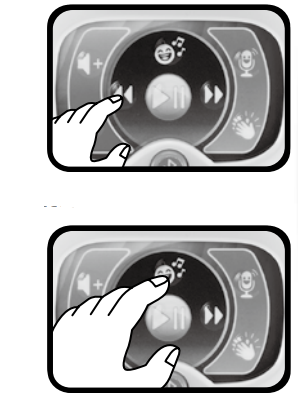
- Previous Song Button
Press the Previous Song Button to play the previous song. - Vocal Track/Sound Effects Button
Press the Vocal Track/Sound Effects Button in Music mode to remove a vocal track from the 15 built-in songs. Press again to add it back in.
- Volume Up Button
Press the Volume Up Button to increase the volume of the microphone.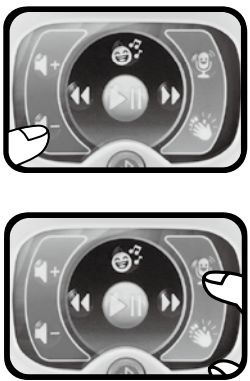
- Volume Down Button
Press the Volume Down Button to decrease the volume of the microphone. - Voice Changer Button
Press the Voice Changer Button to change your voice to sound high-pitched, low-pitched, robotic, and more.
- Applause Button
Press this button to trigger applause sound effects.
Bluetooth Connection
- Hold the Bluetooth® Button down for several seconds until the Bluetooth® Button lights up and flashes.
- Enter the Bluetooth ® interface of your device and begin searching for Bluetooth ® devices.
- Select “VTech 5510 Microphone” when you see it displayed on your device.
- The microphone will provide audio for the PIN code, which you will then enter on your device.
- When the Bluetooth ® connection is successful, you will hear a sound effect and the phrase “Bluetooth ® connected.” The Bluetooth® Button light will remain on.
AUTOMATIC SHUT-OFF
To preserve battery life, the Sing It Out Karaoke MicrophoneTM will automatically shut off after several minutes without any button or voice input. The microphone can be turned on again by pressing any button.
ACTIVITIES
- Sing with Me
Sing along to the 15 built-in songs in Music mode with or without the vocal. - Sing Your Favorite Song
Connect your external music device with the microphone via Bluetooth ®. Let’s play your favorite song! - Party Time
Have fun speaking or singing with five different voice effects! You can also hear applause sound effects at any time by pressing the Applause Button.
CARE & MAINTENANCE
- Keep the unit clean by wiping it with a slightly damp cloth.
- Keep the unit out of direct sunlight and away from any direct heat sources.
- Remove the batteries if the unit will not be in use for an extended period of time.
- Do not drop the unit on hard surfaces and do not expose the unit to moisture or water.
TROUBLESHOOTING
If for some reason the program/activity stops working or malfunctions, please follow these steps:
- Please turn the unit Off.
- Interrupt the power supply by removing the batteries.
- Let the unit stand for a few minutes, then replace the batteries.
- Turn the unit On. The unit should now be ready to use again.
- If the unit still does not work, install a new set of batteries.
Supplier’s Declaration of Conformity
47 CFR § 2.1077 Compliance Information
- Trade Name: VTech®
- Model: 5510
- Product Name: Sing It Out Karaoke MicrophoneTM
- Responsible Party: VTech Electronics North America, L.L.C.
- Address: 1156 W. Shure Drive, Suite 200 Arlington Heights, IL 60004
- Website: vtechkids.com
Visit our website for more information about our products, downloads, resources, and more.
vtechkids.com
vtechkids.ca
Read our complete warranty policy online at
vtechkids.com/warranty
vtechkids.ca/warranty


