Roku TV Wireless Soundbar

What’s included
Read all instructions before using the Wireless Soundbar User Manual.
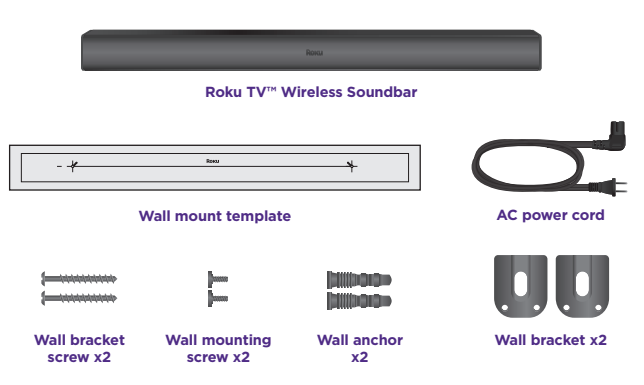
Details
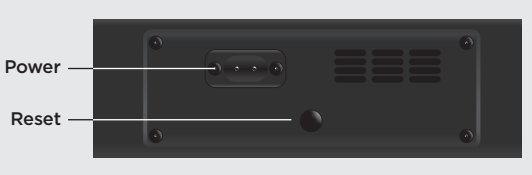
Let’s get started

STEP 1: Prepare your Roku TV Connect your TV to your wireless network and the internet, if it isn’t already. Visit Settings > System > Software update to ensure your software is up to date.
Placing your soundbar

STEP 2: Connect your soundbar to power
Plug in your soundbar using the AC power cord and wait for the voice prompt. The LED light on the front of the soundbar should illuminate.
STEP 3: Pair your soundbar
Using your Roku TV remote, press and hold the ![]() button for 5 seconds to enter pairing mode. Choose Wireless soundbar from the on-screen options and select Continue to begin the pairing process.
button for 5 seconds to enter pairing mode. Choose Wireless soundbar from the on-screen options and select Continue to begin the pairing process.
Below your TV
Place your soundbar at the front edge of your TV stand for the best sound experience.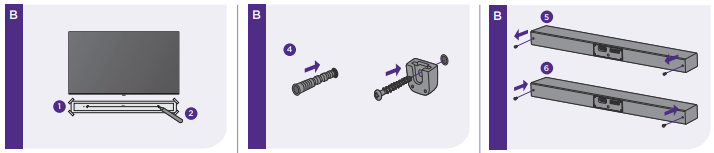
Wall mounting
You can wall mount your soundbar with the included hardware and wall mount template.
- Stick the wall mount template on the wall with tape, leaving at least 2 inches below the center of your TV. Use a level to ensure the template is positioned accurately.
- Mark where you’ll be drilling using the mounting holes on the template, then remove the template.
- Drill screw holes at the markings and insert the wall anchors.
- Insert the wall bracket through the wall brackets and into the wall anchors. Fix and tighten.
- Remove the screws from the back of the soundbar and set them aside.
- Tighten the wall mounting screws into the screw holes in the back of the soundbar.
Placing your soundbar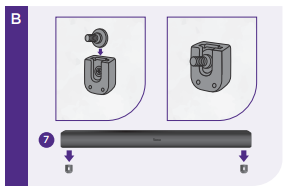
- Plug in your soundbar using the AC power cord, then hang it on the wall brackets.
- Power on your Roku TV, then refer back to Step 1 to pair your soundbar.
Tips and tricks
Using sound settings
While streaming, press ![]() to view sound settings, like:
to view sound settings, like:
Volume leveling
Helps keep your volume consistent and quiets loud commercials.
Speech clarity
Improves clarity of voices so your favorite TV is easier to hear.
Night mode
Lowers loud scenes while boosting quiet ones so you don’t wake the house.
Pairing a Bluetooth® device![]()
- From the home screen, go to Settings > Remotes & devices > Smartphones & tablets.
- Then choose Add a new smartphone or tablet and follow the instructions.
Visit go.roku.com/soundbar for more information
Easily expandable

- Add even deeper, richer bass Sold separately.
Need more help?
See what’s streaming for free, tips, and more
2023 Roku, Inc. All rights reserved. Roku, Roku TV, and the Roku logo are the trademarks of Roku, Inc. All other logos and trademarks herein are the property of their respective owners.
Roku-TV-Wireless-Soundbar




