Panasonic H-ES12035 Lumix Leica Lens User Guide

Thank you for purchasing Panasonic products. Please read these instructions carefully before using this product, and save this manual for future use. The lens can be used with a digital camera compatible with the
lens mount standard for the Micro Four Thirst System. 0 It cannot be mounted on the Four Thirst mount specification camera.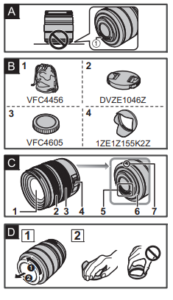
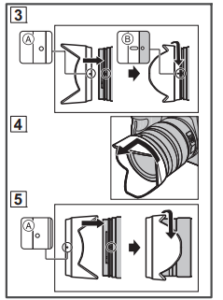
- For smoother recording, we recommend updating the firmware of the digital camera/lens to the latest version.
- For the latest information on the firmware or to download/ update the firmware, visit the following support website: https://panasonic.jp/support/global/cs/dsc/ (English only)
- Micro Four Thirst and Micro Four Thirds Logo marks are trademarks or registered trademarks of OM Digital Solutions Corporation, in Japan, the United States, the European Union, and other countries.
- Four Thirst and Four-Thirds Logo marks are trademarks or registered trademarks of OM Digital Solutions Corporation, in Japan, the United States, the European Union, and other countries.
- LEICA is a registered trademark of Leica Microsystems IR GmbH. ELMARIT is a registered trademark of Leica Camera AG. The LEICA DG lenses are manufactured using measurement instruments and quality assurance systems that have been certified by Leica Camera AG based on the company’s quality standards.
- Other names, company names, and product names mentioned in this document are trademarks or registered trademarks of the companies concerned.
- The appearance and specifications of products described in this document may differ from the actual products you have purchased due to later enhancements
Information for Your Safety
Keep the unit as far away as possible from electromagnetic equipment (such as microwave ovens, TVs, video games, radio transmitters, high-voltage lines, etc.). 0 Do not use the camera near cell phones because doing so may result in noise adversely affecting the pictures and sound. If the camera is adversely affected by electromagnetic equipment and stops functioning properly, turn the camera off and remove the battery and/or the connected AC adaptor. Then reinsert the battery and/or reconnect the AC adaptor and turn the camera on.
Note
This equipment has been tested and found to comply with the limits for a Class B digital device, under Part 15 of the FCC Rules. These limits are designed to provide reasonable protection against harmful interference in a residential installation. This equipment generates, uses, and can radiate radio frequency energy and, if not installed and used by the instructions, may cause harmful interference to radio communications.
- Reorient or relocate the receiving antenna.
- Increase the separation between the equipment and the receiver.
- Consult the dealer or an experienced radio/TV technician for help.
FCC Caution:
0 Any unauthorized changes or modifications to this equipment would void the user’s authority to operate this device. This device complies with Part 15 of the FCC Rules. Operation is subject to the following two conditions:
- This device may not cause harmful interference, and
- this device must accept any interference received, including interference that may cause undesired operation
Precautions
Handling of the lens
- When using this lens, take care not to drop, bump, or apply undue force to it. Doing so may cause malfunction or damage to this lens and the digital camera.
- Images may be affected by dust, dirt, and soiling (water, oil, fingerprints, etc.) on the lens surface. Before and after recording, use a blower to blow off dust and dirt from the surface of the lens, then lightly
- wipe with a soft dry cloth to remove soiling.
Fitted to the lens at the time of purchase.
- Lens surface
- Focus ring Rotates the focus ring to focus when set to MF (Manual Focus). You can set the amount of movement for focusing using the focus ring with the menus in compatible digital cameras. Refer to the operating instructions for the digital camera for details.
- Zoom ring Zooms to telephoto or wide-angle.
Note
- There may be differences in focus when you use Zoom after focusing. Focus again.
- While shooting video, in some situations, the AF operation and stabilizer operation of the lens may be heard. It is recommended to record as follows:
- Set to MF to record – Turn off the image stabilizer and use a tripod for recording
Attaching the lens hood
- (See illustration / ) Hold the lens hood with your fingers placed as shown in the picture.
- Do not hold the lens hood in a way that twists or bends it.
- Align mark A ( ) on the lens hood with the mark on the tip of the lens.-
- Rotate the lens hood in the direction of the arrow to align mark B ( ) on the lens hood with the mark on the tip of the lens.
- Attach the lens hood by rotating it until it clicks Removing the lens hood (See illustration ) Rotate the lens hood in the direction of the arrow and then remove it.
Note
- When carrying, the lens hood can be attached in the reverse direction. (See illustration )
- Align mark A ( ) on the lens hood with the mark on the tip of the lens.
- Attach the lens hood by rotating it in the direction of the arrow until it clicks.
- It is recommended to remove the lens hood during flash photography as the lens hood can block the light from the flash.
- To prevent the dropping of the lens, you should never carry the lens by just holding the lens hood. ∫ Notes on filter use
Troubleshooting
- A rattling sound, etc. is heard when the digital camera is turned on or off or the lens is shaken. There is a sound from the lens when taking pictures
- This is the sound of the internal lenses moving or the aperture operating. It is not a malfunction.
Specifications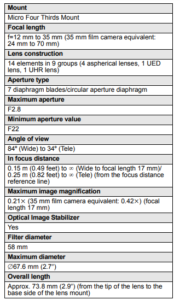
The specifications are subject to change for performance enhancement. INTERCHANGEABLE LENS FOR DIGITAL CAMERA “LEICA DG VARIO-ELMARIT 12-35mm/F2.8 ASPH./ POWER O.I.S.”
Limited Warranty
Limited Warranty Coverage (For USA Only) If your product does not work properly because of a defect in materials or workmanship, Panasonic Corporation of North America (referred to as “the warrantor”) will, for the length of the period indicated on the chart below, which starts with the date of original purchase (“warranty period”), at its option either (a) repair your product with new or refurbished parts, (b) replace it with a new or a refurbished equivalent value- product, or (c) refund your purchase price. The decision to repair, replace or refund will be made by the warrantor.
contact
- Panasonic Corporation of North America
- Two Riverfront Plaza, Newark, NJ 07102-5490
- http://shop.panasonic.com
- Panasonic Canada Inc.
- 5770 Ambler Drive, Mississauga, Ontario L4W 2T3
- www.panasonic.com
- C Panasonic Entertainment
- & Communication Co., Ltd. 2022
- Printed in Japan / Imp rime au Japan
- Impresa en Japan




