jocel JDE002136 DEHUMIDIFIER
jocel JDE002136 DEHUMIDIFIER User Manual
PRODUCT DESCRIPTION
The dehumidifier is used to remove excessive moisture from the air. The resulting reduction in relative humidity protects buildings and their contents from the adverse effects of excess humidity. The environmentally friendly R290 is used as the refrigerant. R290 has no damaging influence on the ozone layer (ODP), a negligible greenhouse effect (GWP), and is available worldwide. jocel JDE002136 DEHUMIDIFIER User Manual.
Because of its efficient energy properties, R290 is highly suitable as a coolant for this application. Special precautions must be taken into consideration due to the coolant’s high flammability.
SYMBOLS FROM THE UNIT AND USER MANUAL

This unit uses a flammable refrigerant. If refrigerant leaks and comes in contact with a fire or heating part, it will create harmful gas and there is a risk of fire.
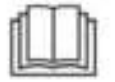
Read the USER MANUAL carefully before operation.

Further information is available in the USER MANUAL, SERVICE MANUAL, and the like.

Service personnel are required to carefully read the USER MANUAL and SERVICE MANUAL before operation.
THE FOLLOWING SHOULD ALWAYS BE OBSERVED FOR SAFETY
- This appliance is intended to be used by expert users of electronic products. Repair can only be made by a Qualified Technician.
- This appliance can be used by children aged 8 years and above and persons with reduced physical, sensory, or mental capabilities or lack of experience and knowledge if they have been given supervision or instruction concerning the use of the appliance in a safe way and understand the hazards involved. Children shall not play with the appliance. Cleaning and user maintenance shall not be done by children without supervision.
- The unit is designed only for use with R-290(propane) gas as the designated refrigerant.
- The refrigerant loop is sealed. Only a qualified technician should attempt to service!
- Do not discharge the refrigerant into the atmosphere.
- R-290 (propane) is flammable and heavier than air.
- It collects first in low areas but can be circulated by the fans.
- If propane gas is present or even suspected, do not allow untrained personnel to attempt to find the cause.
- The propane gas used in the unit has no odor.
FAILURE TO ABIDE BY THIS WARNING COULD RESULT IN AN EXPLOSION, DEATH, INJURY AND PROPERTY DAMAGE.
SAFETY
Your safety is the most important thing we are concerned about!

Please read this manual carefully and fully understand it before operating your dehumidifier.
OPERATIONAL PRECAUTIONS
WARNING- to reduce the risk of fire, electric shock, or injury to persons or property:
- If the supply cord is damaged, it must be replaced by the manufacturer, its service agent, or similarly qualified persons to avoid a hazard.
- The A-weighted sound pressure level is below 45 dB.
- The appliance shall be disconnected from its power source during maintenance.
- Always operate the unit from a power source of equal voltage, frequency, and rating as indicated on the product identification plate.
- Always use a power outlet that is grounded.
- Unplug the power cord when cleaning or when not in use.
- Do not operate with wet hands. Prevent water from spilling onto the unit.
- Do not immerse or expose the unit to rain, moisture, or any other liquid.
- Do not leave the unit running unattended. Do not tilt or turn over the unit.
- Do not unplug while the unit is operating.
- Do not unplug by pulling on the power cord.
- Do not use an extension cord or an adapter plug.
- Do not put objects on the unit.
- Do not climb or sit on the unit.
- Do not insert fingers or other objects into the air outlet.
- Do not touch the air inlet or the aluminum fins of the unit.
- Do not operate the unit if it is dropped, damaged, or showing signs of product malfunction.
- Do not clean the appliance with any chemicals.
If you don’t understand something or need help, please contact the dealer services
SAFETY PRECAUTIONS ON SERVICING
Please follow these warnings when to undertake the following when servicing a dehumidifier with R290.
Checks to the area
Before beginning work on systems containing flammable refrigerants, safety checks are necessary to ensure that the risk of ignition is minimized. For repair to the refrigerating system, the following precautions shall be complied with before conducting work on the system.
Presence of a fire extinguisher
Have a dry powder or fire extinguisher adjacent to the charging area.
No ignition sources
No person carrying out work about a refrigeration system that involves exposing any pipe work that contains or has contained flammable refrigerant shall use any sources of ignition in such a manner that it may lead to the risk of fire or explosion.
Ventilated area
The ventilation should safely disperse any released refrigerant and preferably expel it externally into the atmosphere.
USING THE APPLIANCE WITH SECURITY
- Install the unit on the flat and hard floor to diminish vibration or noise.
- Never immerse the unit in water or other liquids.
- Disconnect the unit from the power supply when it is not in use, or before relocating or cleaning it.
- Operate the unit only at the voltage specified.
- The unit is for indoor use only. Don’t use it for other purpose.
- Do not put heavy objects on the appliance.
- Do not tip the unit to any side as spilt water could damage the appliance.
- Never insert any other object into the unit body to avoid any hazard or unit failure.
- Do not put the unit close to heat-generating devices or near flammable and dangerous materials.
- The ambient temperature range for the appliance is 5-35℃.
Don’t try to repair, dismantle, or remold such an appliance, or it may cause some damage.
SPECIFICATIONS 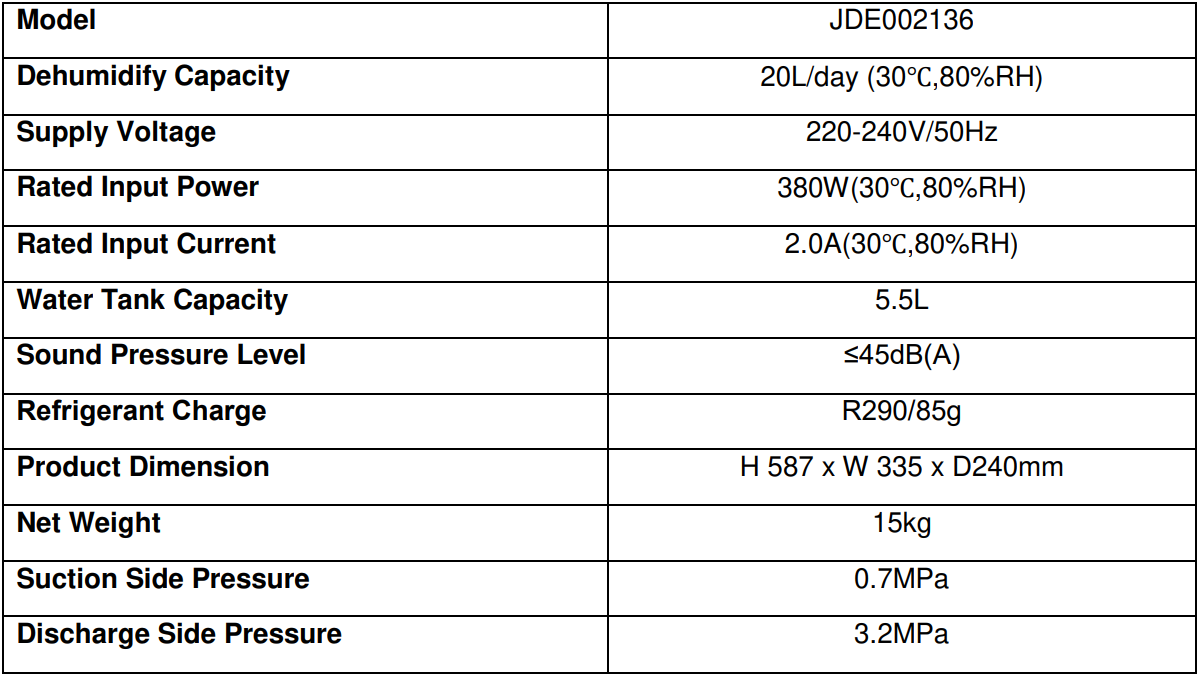
APPLIANCE OVERVIEW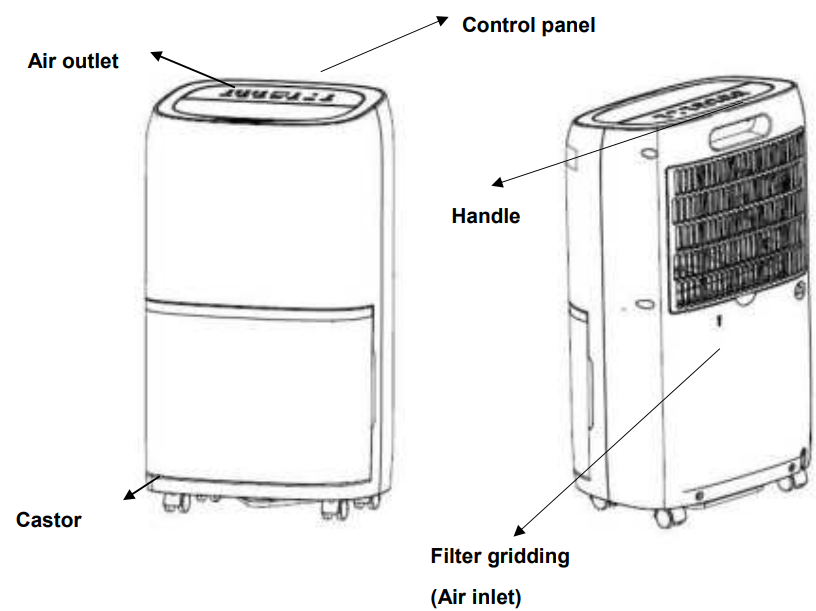
LOCATION
- Place the unit on a firm, level surface in an area with at least 20cm of free space around it to allow for proper air circulation.
- Never install the unit where it could be subject to:
- ➢ Heat sources such as radiators, heat registers, stoves, or other products that produce heat.
- ➢ Direct sunlight
- ➢ Mechanical vibration or shock
- ➢ Excessive dust
- ➢ Lack of ventilation, such as cabinet or bookcase
- ➢ Uneven surface


Install the unit in rooms that exceed 8 m². Do not install the unit in a place where inflammable gas may leak.

The manufacturer may provide other suitable examples or may provide additional information about the refrigerant odor.
OPERATION INSTRUCTIONS
Instructions for indicator lights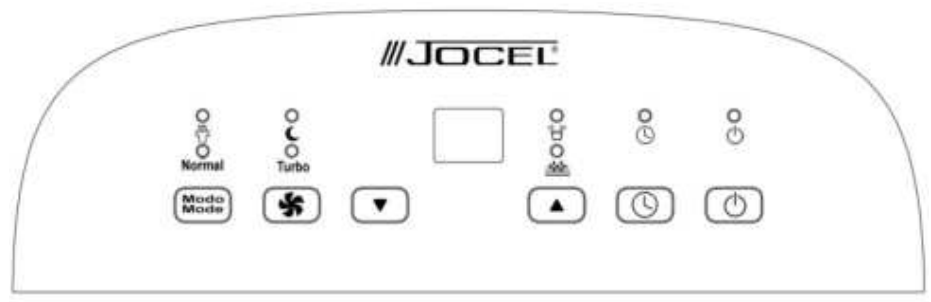

Power indicator: After plugging in, the power indicator shows green whether the machine starts working or not.

Water-full indicator: When the water tank is full, it shows red and the unit will bizz for 5 times.

Timer indicator: When the timer function is working, the indicator light shows green.

Sleep indicator (Low fan speed): It shows green when the unit is running at a low fan speed.
![]()
Turbo indicator (High fan speed): It shows green when the unit is running at high fan speed.

Drying clothes indicator: It shows green when the drying clothes function is working. In that mode, the compressor works continuously without the influence of the room humidity.

Clean filter indicator: After the accumulated running time reaches over 600 hours, this indicator will show red and the unit will bizz 20 times to warn the user to change the filter. If the user wants to cancel this warning, press the power button for 5 seconds, then the fan running time resets to 0.

Display: It has 3 functions as below:
- When the power is on, it shows the room humidity;
- When users adjust humidity, it shows the set humidity data;
- When users set the timer on/off, it shows the timing data.
Instructions for Button Operation

Power button: Press this button, the indicator light shows blue and the machine starts to work in normal mode with a default humidity setting of 50%RH and low fan speed. The fan starts working and the compressor will begin to work 3 seconds later. Press this button again, the compressor stops and the fan will close 60 seconds later. All the indicator lights are off and it enters the standby mode.

Timer button: Press this button to set timing from 0 to 24 hours in one-hour increments/decrements, along with the Add button and Minus button. When the machine is running, press this button to set the shutdown time; when it is in standby mode, press this button to set the startup time. If users want to cancel the time setting, press the button until it shows 00 on the display.
Add and Minus button: (Timing and humidity setting):
The humidity adjustment is only effective in the normal mode. The initial humidity is 50%. Press these two buttons to program room humidity from 20% to 80% in 5% increments or a 5% decrease. When the set humidity value reaches one end, press again and it will reset to the other end. If the indoor humidity is lower than the set humidity, the machine stops automatically.

Fan speed button: Press this button to choose low fan speed(sleep) or high fan speed(turbo)
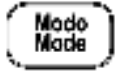
Mode button: Press this button to choose normal or drying clothes mode.
SETTINGS
Operation mode setting
Normal Operation
- Press the POWER key to turn on the unit.
- The unit operates in normal mode with the default 50% humidity set-point.
- The fan runs at Turbo speed by default.
- Press the POWER key again to turn off the dehumidifier.
- The fan keeps running for a while and then stops.
- The display reads room relative humidity
Drying Operation
- Press the POWER key to turn on the unit.
- Press the MODE key to activate the continuous drying mode.
- The unit starts to dehumidify in continuous operation, regardless of the humidity.
- Press the MODE key again to deactivate the continuous drying mode.
Set Humidity (setting range: 20%-90%):
Press the ADD/MINUS key repeatedly to adjust the humidity set-point by increments of 5%. The unit will cycle on and off to maintain the level. Set the humidity level between 40% and 60% for comfort.
Timer Setting(0 hour-24hours
The timer has two ways of operation: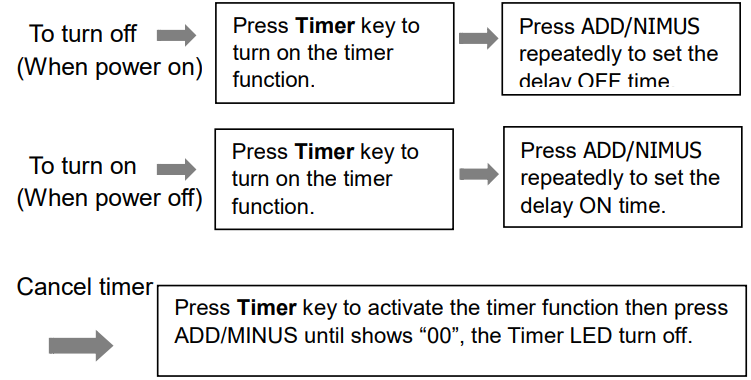
Water FULL Indicator
The machine automatically shuts off once the water tank is full, alerting the user through an indicator light and buzzing 15 times. It reminds you to check:
- If the water tank is full, empty and re-install the water tank.
- If the water tank is not in position, the full indicator is always on, and the unit is inoperative. Re-install the tank correctly, and the unit will auto-operate as your last setting.
Room Temperature Inspection
In addition to the humidity level, the digital display can also indicate the current room temperature. Please check as follows:
- Press and hold the ADD/MINUS button for 5 seconds.
- The screen displays the temperature in degrees Celsius for 5 seconds.
Auto Restart function
When there is a power outage, the dehumidifier automatically restarts when the power comes back on and also resumes settings.
Automatic Defrost function
At low room temperatures (below 16 ℃), frost may build up at the evaporator reducing the airflow across it during dehumidifying.
- The dehumidifier will automatically start defrosting for 10 minutes.
- The POWER LED blinking.
- The compressor stops and the fan keeps running.
- Do not turn off the unit and it will automatically restart dehumidifying.
Inspect air filter
The air filter requires regular cleaning. The inspect filter LED will light up after every 600 hours of accumulated operation reminding the user to clean the filter. The air filter is reusable and washable. Press and hold the POWER button for 5 seconds to reset the filter inspection LED.
Overload Protection
In the event of a power loss, to protect the compressor there is a 3-minute delay until the compressor restarts
WATER DRAINAGE
Water Tank:
When the water tank is full, the water full indicator shows red to warn that the tank has reached the maximal capacity.
How to empty the water tank: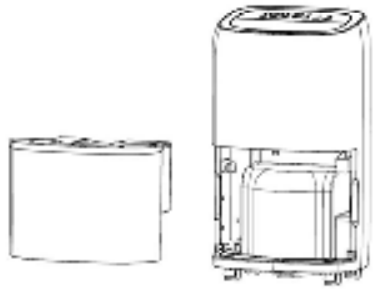
- Pull the water tank at the back of the machine slightly, the water tank is forced to move out.
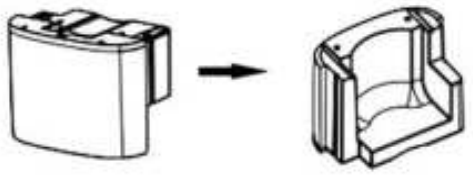
- Empty the water tank
Cautions
- Do not remove the float from the water tank; otherwise, the machine will not stop working when the water tank is full. Then the water will overflow which may cause damage to your floor.
- Drain the water completely when the water tank is full and reset your setting.
- If the water tank is dirty, clean it with cool or warm water. Don’t use cleaner, steel wool, chemical rag duster, gas oil, benzene, thinner, or other solvent to clean it, otherwise, it will damage the water tank and lead to leakage.
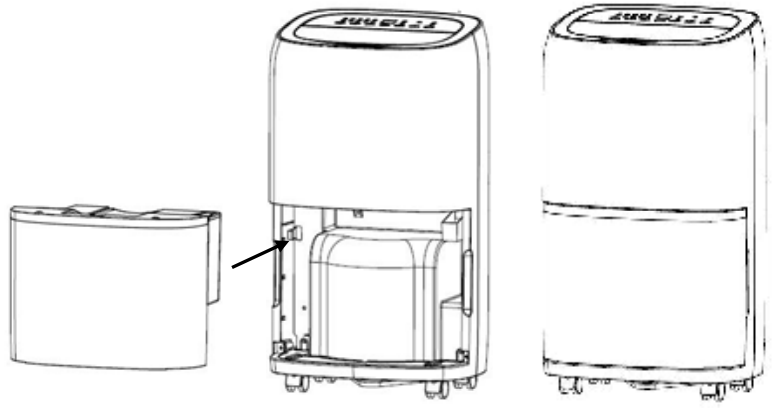
- Please use two hands to put the water tank into the machine correctly, or the water full indicator will still show red and the machine cannot work.
Continuous drainage
- Open the cover on the back of the dehumidifier
- Take out the water tank
Steps:
Remove the plastic of the water outlet port, then insert one side of the drainage pipe into the hole of the water outlet, and put the other side in a specific location.
Place the outlet of the hose over a drain or bucket and ensure that water can freely flow out of the unit. Do not submerge the end of the hose into the water; otherwise, it can cause an “Air Lock” in the hose.
Drain hose (inner diameter =11mm)
To avoid water spillage:
As the negative pressure of the condensate drain pan is large, tilt the drain hose downward toward the floor. It is appropriate that the degree of inclination should exceed 20 degrees. Straighten the hose to avoid a trap existing in the hose
Caution:
- Never bend the drainage pipe and be always slower than the outlet.
- Must close the cover when no need for continuous drainage.
HOW TO CLEAN THE FILTER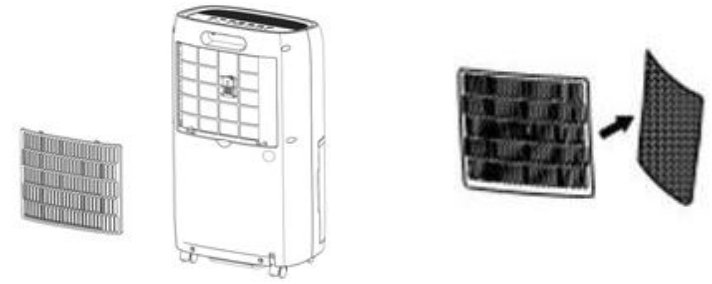
- Take out the filter
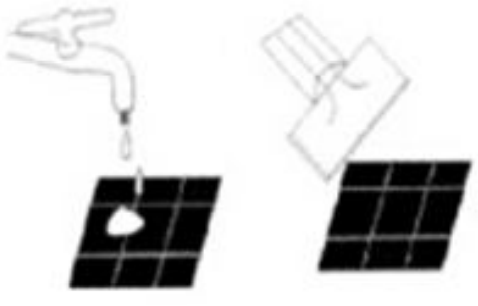
- Clean the filter Immerse it gently into warm water (about 40℃) with a neutral detergent and rinse it, then dry it thoroughly in a ventilated place. Use the vacuum with its brush attachment to remove any dust.

- Assemble the filter: Insert the filter back into the machine slowly
TROUBLESHOOTING GUIDE
BEFORE CALLING FOR SERVICE
This list includes common occurrences that are not the result of a defect in workmanship or materials.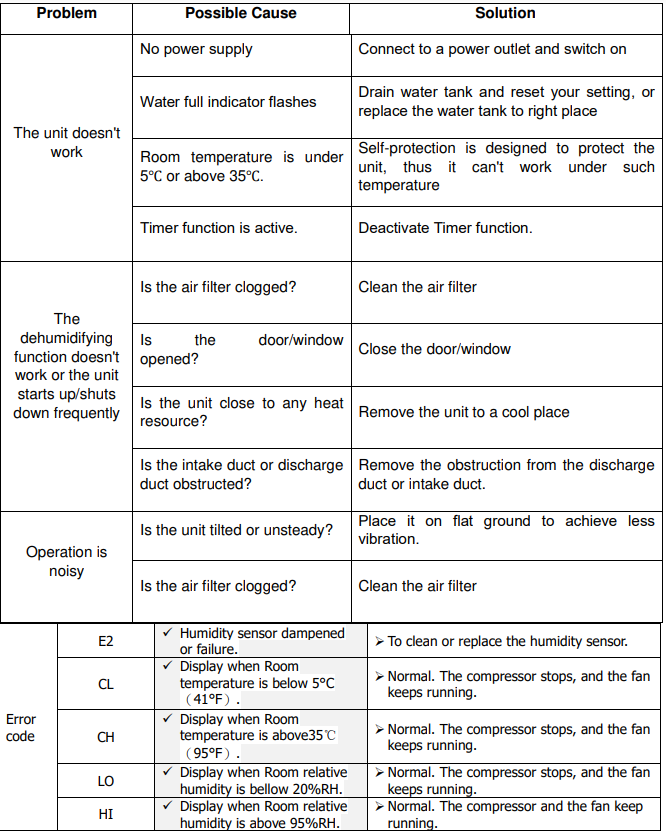
STORAGE
Long-term storage – If you will not be using the unit for an extended period (more than a few weeks) it is best to clean the unit and dry it out completely. Please store the unit as per the following steps:
- Press the power button to switch it off and unplug the unit.
- Drain the remaining water from the unit.
- Clean the filter and let the filter dry completely in a shaded area.
- Collect the power cord at the water tank.
- Re-install the filter at its position.
For technical assistance requests, our services are available through the following contacts:
- Telef. 00 351 252 910351
- Fax: 00 351 252 910367
- E-mail: assistencia@jocel.pt
- http://www.jocel.pt
We declare our responsibility for the machine indicated below:
- Product DEHUMIDIFIER
- Brand JOCEL
- Model JDE002136
Complies with the following European directives and standards implementation:
- Low Voltage 2014/35/EU
- Electromagnetic Compatibility 2014/30/EU




