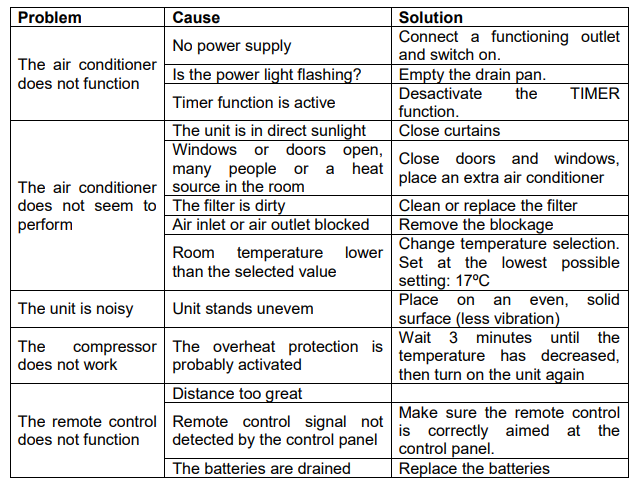Joel JACP-010 PORTABLE AIR CONDITIONED
READ ALL INSTRUCTIONS BEFORE USING THIS AIR CONDITIONER
For your safety
Do not store or use gasoline or other flammable vapors and liquids in the vicinity of this or any other appliance. Read product labels for flammability or other warnings.
Prevent accidents
To reduce the risk of fire, electrical shock, or injury to persons when using your air conditioner, follow basic precautions, including the following:
- Be sure the electrical service is adequate for the model you have chosen. This information can be found on the serial plate, which is located on the rear side of the cabinet.
- Be sure the air conditioner has been securely and correctly installed according to the installation instructions provided in this manual.
- Save this manual for possible future use in removing or reinstalling this unit.
Electrical Information
The complete electrical rating of your new room air conditioner is stated on the serial plate. Refer to the rating when checking the electrical requirements.
- Use a proper extension cord for the air conditioner
- Do not block airflow inside with blinds, curtains, or furniture or outside shrubs, enclosures, or other buildings.
- The capacity of the air conditioner must fit the room size for efficient and satisfactory operation.
- Close the fireplace damper floor and wall registers so cool air does not escape up the chimney and into the ductwork.
- Clean the air filter as recommended in the section “MAINTENANCE”.
RED
Correct Disposal of this product This marking indicates that this product should not be disposed of with other household wastes throughout the EU. To prevent possible harm to the environment or human
health from uncontrolled waste disposal, recycle it responsibly to promote the sustainable reuse of material resources. To return your used device, please use the return and collection systems or contact the retailer where the product was purchased. They can take this product for environmentally safe recycling.
PRODUCT DIAGRAM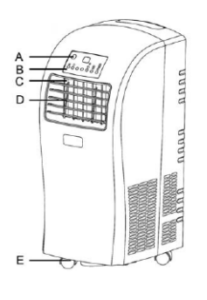
- Front
- Remote control receptor
- Control panel
- Interior louvers (Auto)
- Exterior louvers
- Casters
- Back
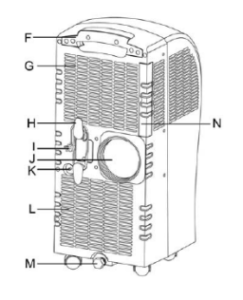
- Recessed handle
- Air inlet (for Evaporator)
- Power cord hanger
- Power cable & plug
- Hot air outlet
- Drain connection
- Air inlet (for condenser)
- Water tank
- Filter
Accessories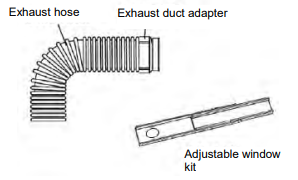
- Flexible exhaust hose and Window exhaust adapter
- 2 Piece adjustable window kit
INSTALLATION
- Selecting the location
- Place the unit in a flat location where the air outlets are not obstructed. Place the unit at least 50cm away from a wall or other obstacle.
Mounting the exhaust hose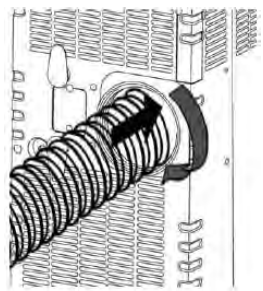
- Slide the square end of the exhaust duct over the hot air outlet on the back of the unit.
- The exhaust hose should be kept as short and straight as possible. Prevent any sharp bends in the exhaust hose, as this will trap hot exhaust air.
WALL MOUNTING
The hot exhaust air can be vented through the wall or out a window. If mounting in the wall, the height of the hole should be 40cm to 130cm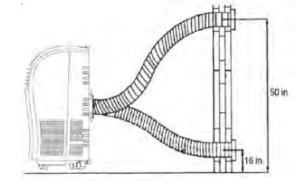
WINDOW KIT INSTALLATION
The window kit is designed to fit into most standard vertical and horizontal windows. However, it may be necessary to modify some aspects of the installation process for certain window types.
- Open the window or sliding door and adjust the length of the window kit to fit the opening. Mark and cut down a single panel of the window kit if necessary.
- Place the window kit between the window and the window frame as shown in the images to the right. Close the window onto the window kit to form a tight seal.
- Attach the exhaust duct adapter to the window kit. Tabs located on the adapter will lock into place securing the kit.
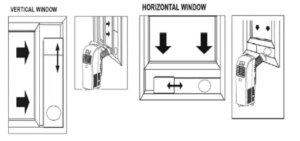
CONTROL PANEL
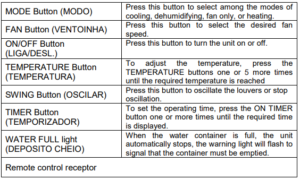
OPERATION
Plug the power cord into a properly grounded outlet. Do not connect the unit to an outlet that is also being used for other electrical appliances. The unit will beep after seconds, and then press the on/off button to begin operation.
COOLING
- Press the Mode Button to choose the cooling function.
- To adjust the temperature, press the Temperature buttons one or more times until the required temperature is displayed. Possible temperatures are between 18ºC and 30ºC inclusive.
- Press the Fan Speed Button to choose the desired fan speed.
- Press the Swing Button to select a steady airflow or oscillation.
To improve cooling efficiency, draw the curtains in a room exposed to direct sunlight. - Do not place near a heat source.
- Press the Mode Button to choose the dehumidifying function.
DEHUMIDIFYING
- In the Dehumidifying Mode, the fan speed cannot be adjusted.
- When the unit is used as a dehumidifier only, do not use the exhaust duct.
- Keep the windows and doors closed to aid in effectively dehumidifying the room.
- Press the Mode Button to choose the fan function.
FAN
- . Press the Fan Speed Button to choose the desired fan speed.
- Press the Swing Button to select a steady airflow or oscillation.
- Press a Tecla Modo to choose the Heating function.
HEATING
- Possible temperatures are between 18ºC and 30ºC.
- Press the Fan Speed Button to choose the desired fan speed.
- Press the Swing Button to select a steady airflow or oscillation. When the room temperature is below 7ºC, the heating function will not start.
Note: If the air conditioner is turned off, wait 3 minutes before restarting. This allows the pressure inside the compressor to equalize. Failure to allow these instructions may cause inefficient operation
REMOTE CONTROL
The provided remote control operates all of the functions of the unit. The remote control uses one lithium battery (provided). Install the battery before using the remote control.
- “ON/OFF” button: Push this button to start the unit operation, and push the button again to stop the unit operation.
- TIMER ON / OFF button: press these buttons to preset time on/time off.
- Mode (MODO) Select the button: COOL/FAN/DEHUM/HEAT to choose the appropriate operating mode.
- HI (MAX) / MID (MEDIO) /LOW (MIN) button: Select the desired fan speed setting. Speed buttons will have no effect under dehumidify mode.
- “+” & ”-” buttons: Press these buttons to adjust the temperature.
- “SWING” button: Press this button to oscillate the louvers or stop oscillation.
- Sleep function: You can choose sleep function with remote control under cooling mode & heating mode. Steps as below:
EMPTYING THE WATER TANK
To resume operation, empty the water tank according to the following steps:
- Turn off the unit.
- Position a flat container or dish on the floor under the drain hole. Do not allow the water to drip continuously into the container as it might easily overflow.
- Remove the drain knob. the water will flow in the container. When this is nearly full, replace the plug to stop the water flow and empty it. Repeat this process until all water has been removed
- Replace the drain knob. The warning light should not flash any longer.
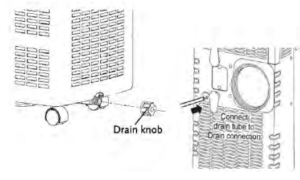
CONTINUOUS DRAINAGE
- Connect the drain tube to the valve.
- Make sure the drain tube drains downward.
- Place a pan or bucket under the drain tube to hold the condensate water or let the tube drain down a gravity drain
MAINTENANCE
Always turn off and unplug the unit before cleaning to avoid electrical shock.
CLEANING THE HOUSING
Wipe the surface of the unit with a soft, damp cloth. Do not use abrasive chemicals or detergents to clean the surface of the unit, as the unit may become scratched or damaged. Avoid direct exposure to sunlight as this may change the surface color.
CLEANING THE FILTER
Slide out filter 1, and then filter 2 from the unit again. Immerse the filter gently in warm water with a mild detergent. Rinse thoroughly and dry before replacing. An unclean air filter reduces air volume. 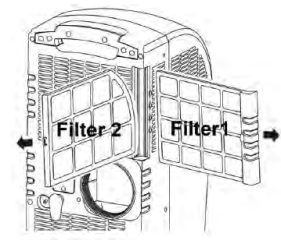
STORAGE
- See the instructions “Emptying the water container”.
- Drain the condensed water completely.
- Clean the filter.
- Put the unit on a warm day in fan mode for a couple of hours to ensure that the inside can dry out completely.
TROUBLESHOOTING
Never try to repair or dismantle the air conditioner yourself. Incompetent repairs result in loss of warranty and can endanger the user and the property.