JEECOO V20 Stereo Gaming Headset

Package Content
Read and Save the JEECOO V20 Stereo Gaming Headset User Manual.
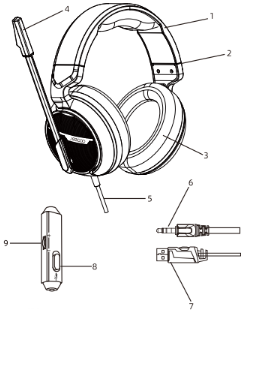
- Padded Memory Foam Headband
- AdjustableArm
- Padded Memory Foam Pads
- Noise Cancelling Microphone
- Soft Wire
- 3.5mm connector
- USB connector
- Microphone Mute (ON/OFF)
- Volume Adjuster
- Read and Save the JEECOO V20 Stereo Gaming Headset User Manual.
Note: USB connector only to turn ON/OFF the RGB lights; not for audio.
How to Set Up
On PS4, PSS, Xbox One SIX, Nintendo Switch & other Mobile Devices:
- Plug the 3.5mm connector into the audio jack.
- Fix the settings: system settings- sound settings- choose the headset as audio output- choose the headset as microphone input.
- Save the changes.
Note: An extra Microphone Adapter is required if connected to an old version Xbox controller.
On PC & old version Laptop computers:
- Plug the 3.5mm connector into the PC extension cable, plug the extension cable into a separate headphone jack and microphone jack on the device;
- Fix the settings: system settings- sound settings- choose the headset as audio output- choose the headset as microphone input;
- Save the changes.
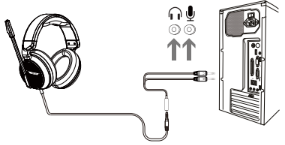
Product Parameters
- Speaker size:¢50mm lmpedance:210±15% Sensitivity:110±3dB Frequency range:20Hz – 20KHz Mic size:¢6*2.7mm
- Mic sensitivity:-45±3dB
- Mic impedance:2.2KO Directionality:Uni-Directional Cable length:2m±0.15 Headsetjack:3.Smm connector
On PS4, PSS, Xbox One SIX
- Plug the 3.5mm connector into the audio jack.
- Fix the settings: system settings- sound settings- choose the headset as audio output- choose the headset as microphone input.
- Save the changes.
Note: An extra Microphone Adapter is required if connected to an old version Xbox controller.
On PC & old version Laptop computers:
- Plug the 3.5mm connector into the PC extension cable, plug the extension cable into a separate headphone jack and microphone jack on the device;
- Fix the settings: system settings- sound settings- choose the headset as audio output- choose the headset as microphone input;
- Save the changes.
Customer Service
![]() 6-month Product Warranty
6-month Product Warranty
Lifetime technical support
MANUFACTURER
Shenzhen Jeecoo Fashion Technology Co., Ltd.
Add.: ROOM 102, BUILDING B, MINLE INDUSTRIAL PARK, MEIBAN AVE LONGHUA DISTRICT SHENZHEN GUANGDONG
Web: WWW.JEECOO.COM
Email: SUPPORT@JEECOO.COM
Facebook: WWW.FACEBOOK.COM/JEECOOCOM
Download Link
https://drive.google.com/file/d/1Q7g0Zpkf7aCpCT5g7ixzttleThhTcpQA/view?pli=1



