Eufy Video Doorbell Dual Wired
Eufy Video Doorbell Dual Wired User Manual.
OVERVIEW
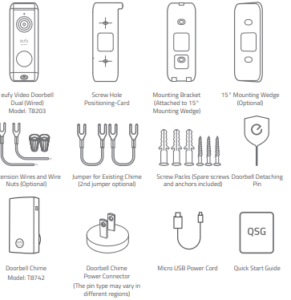
HOW THE SYSTEM WORKS
The Video Doorbell system includes 2 parts. One is the video doorbell on your porch. The other is the electronic chime plugged into an indoor power socket. To get sufficient power from the doorbell circuit, you need to bypass the existing doorbell chime on th
circuit.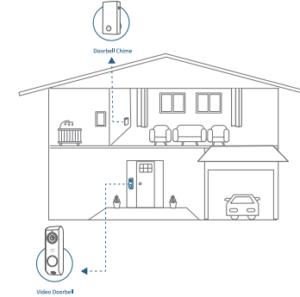
APP INSTALLATION
1. Download and install the Eufy Security app, then sign up for an account
2. Connect the doorbell to a power outlet with the USB port on the back. In the eufy Security app, select Add Device > Video Doorbell Dual (Wired) to add the doorbell to your device list, then follow on-screen instructions to complete the setup.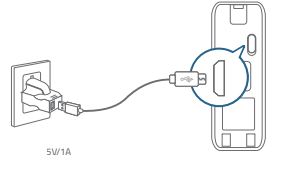
VIDEO DOORBELL INSTALLATION
Note: Make sure you have installed the eufy Security app and scan the QR code before handling the doorbell installation.
Step 1
Ring the existing doorbell, make sure it’s working, and locate the place of your existing chimes in the house.
Step 2
Shut off the doorbell power supply. If you’re not sure, shut off the main power supply in your house. Turn the lights in your home on / off to make sure the electricity in your house is properly shut off.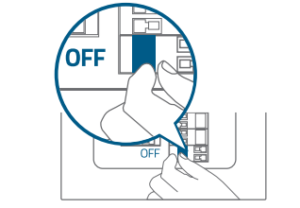
Note: Always be careful when handling electricity wiring. If you’re uncomfortable, consult a qualified electrician.
Step 3
Find the doorbell chime in your house, then remove the cover and find the screw terminals with TRANS and FRONT markings. Use the provided jumper for your existing chime to connect the two terminals. This is to bypass the doorbell chime and will not affect the normal operation of the circuit.
Note:
- The video doorbell requires you to bypass the existing chime first to get sufficient power. Without this step, the Video Doorbell will still power on but will operate unstably.
- In most cases, the existing doorbell circuit looks like the chart below. Find the existing doorbell chime in your house, remove the cover, and take a photo of the wire connection in case you need to reconnect it.
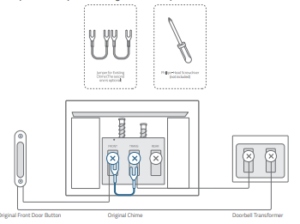
Step 4
Remove the existing doorbell button at the front door. Pull out the two wires carefully when removing the old doorbell. Straighten the wire ends if necessary. What you need: Phillips-Head Screwdriver
Step 5
Determine the mounting position of the doorbell. Consider these factors:
- Check if you can reuse the existing holes and anchors on the wall or door frame.
- If you are drilling the mounting holes for the first time, the recommended mounting height is 48” (1.2m) from the ground.
If you are mounting the doorbell on a wooden wall or board, do NOT drill holes. Use screws directly to mount the mounting bracket.
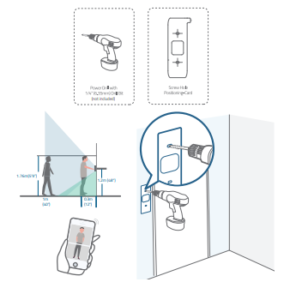
Optional: Use the 15° mounting wedge as a supplementary mounting bracket if you wish to see more on a specific side.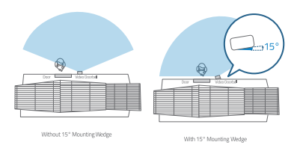
Step 6
Use the anchors provided when installing in materials such as stucco, brick, or concrete. You don’t need to use anchors if you’re installing on a wooden doorframe. (NOTE: doorframe)
What you need: Anchors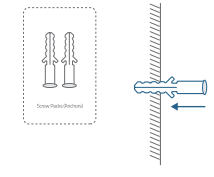
Step 7
Lead the two doorbell wires through the central square hole on the bracket before starting mounting. Insert the two screws provided through the screw holes or the 15° mounting wedge, and fasten the screws tightly.
What you need: Mounting Bracket / Screw Packs / 15° Mounting Wedge (optional) / Phillips-Head Screwdriver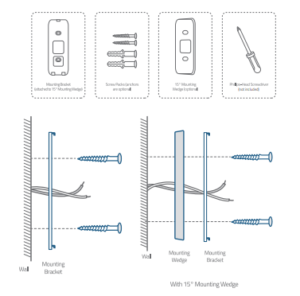
Step 8
Connect the wires to the 2 terminals at the back of the doorbell, then tighten the terminal screws. The wire can connect to any terminal as long as the electric current is alternating current.
Note: To prevent short-circuiting, make sure the wires are not touching each other after connecting them to the terminals. If the wires are too short, use the extension wires and wire nuts provided to make them longer. Use electrical wiring tape to secure the connection if the wall doesn’t have space for wire nuts.
What you need: Extension Wires and Wire Nuts (Optional) / Video doorbell / Philips-Head Screwdriver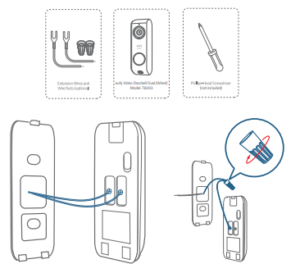
Step 9
There are 2 thermal conductive pads on the mounting bracket. They’re used to conduct heat from the Video Doorbell to the metal bracket. Remove the film on the thermal conductive pads before you mount the doorbell. Align the doorbell on the bottom, and then move it into place on top.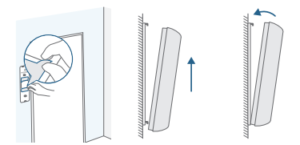
Note: The oval holes are speaker holes. Only press the round hole to detach the doorbell.
What you need: Doorbell Detaching Pin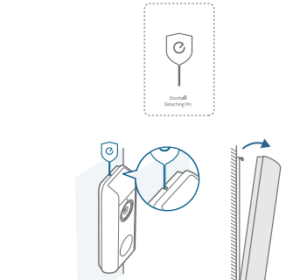
- Step 10
Switch the doorbell or master circuit breaker to ON.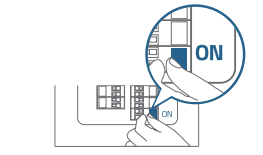
- Step 11
Wait until the doorbell ring flashes blue. Then follow the on-screen instructions in the eufy Security app to connect the video doorbell to your home Wi-Fi.
- Step 12
Follow the on-screen instructions in the Eufy Security app. Install the doorbell power connector to the doorbell chime, and then pair it to your Video Doorbell.
Note: One Video Doorbell can link up to 4 electronic chimes. Use the volume and music buttons on the side of the electronic chime to adjust the volume and ringtone.

NOTICE
NOTICE (Canada) This device complies with Industry Canada license-exempt RSS standard(s). Operation is subject to the following two conditions:
- this device may not cause interference, and
- this device must accept any interference, including interference that may cause undesired operation of the device.”
NOTICE (United States Of America)
FCC Statement
This device complies with Part 15 of the FCC Rules. Operation is subject to the following two conditions: (1) this device may not cause harmful interference, and (2) this device must accept any interference received, including interference that may cause undesired operation.
The following importer is the responsible party Company Name: POWER MOBILE LIFE, LLC Address: 10900 NE 8th St, Ste 501, Bellevue WA 98004 Telephone:1-800-988-7973
Customer Service | Service client
- Warranty | Guarantee
- 12-month limited warranty | Guarantee limited de 12 moist
- Call Us | Par telephone
- United States
- +1 (800) 988 7973 Mon-Fri 6:15-17:00(PT)
- Sat-Sun 6:30-16:30(PT)
- United Kingdom
- +44 (0) 1604 936 200 Mon-Fri 6:00-17:00
- Sat-Sun 6:00-14:00
- Germany
- +49 (0) 69 9579 7960 Mo-Fr 8:00-16:00
- Email Us | Par e-mail
- support@eufylife.com
- Anker Innovations Limited
- Room 1318-19, Hollywood Plaza, 610 Nathan Road, Mongkok,
- Kowloon, Hong Kong
- @EufyOfficial @EufyOfficial @EufyOfficial






