Eufy Indoor Camera 1080p

What’s Included
- Indoor Cam 1080p
- Model: T8401
- Mounting Plate
- USB Cable
- USB Adapter
- Mounting Screw Pack
- User Manual
Product Overview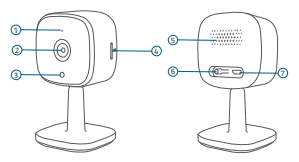
- Indoor Cam 1080p 123
- Microphone
- Lens
- Status LED
- SD card slot
- Speaker
- SYNC button
- Power input
Setting up the system
- Download the Eufy Security app from the App Store (iOS devices) or Google Play (Android devices).

- Sign up for a Eufy Security account. Go to the app homepage. Tap Add Device, and add the Indoor Cam to your system.
- Follow the on-screen instructions to complete the setup. LED Status LED Status Description
Breathing blue Ready for setup
Solid blue Powered on and working properly Blinking red slowly Disconnected from the internet Blinking red once Motion or sound detected Solid red Working properly with someone viewing the live stream or recording event Solid bluish violet System is initializing Flashing blue and red
alternately Firmware upgrade is in progress
Mounting the Indoor Cam
The camera can be placed on a table, or shelf, or can be mounted on a wall or ceiling. Select a location and height where you can get the desired view, and can reach a power outlet easily.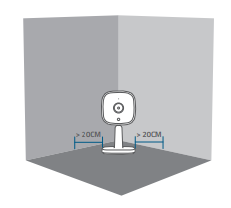
Mount the Indoor Cam
The Indoor Cam can be mounted on the wall or ceiling. To mount the Indoor Cam on the wall:
- Align the positioning card and then mark the points at which drilling will be required.

- Align the holes on the mounting plate with those on the wall, matching the direction as UP and Down indicate. 4. Fix the screws with a Phillips-head screwdriver to fasten the mounting plate onto the wall. Wall
5. Align the Indoor Cam’s mounting slot with the mounting plate, and then push the camera down until it clicks into place.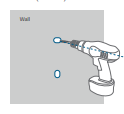
To mount the Indoor Cam on the ceiling, follow steps 1-4 to secure the camera base onto the mounting plate. Powering on the Indoor Cam Connect the Indoor Cam to the power outlet using the provided USB cable and USB adapter. After powered on, the Indoor Cam will be connected to the system. When it is successfully connected, the status
LED will turn solid blue. Rotate the Indoor Cam to adjust the view by checking the live str
NOTICE
FCC Statement
This device complies with Part 15 of the FCC Rules. Operation is subject to the following two conditions: (1) this device may not cause harmful interference, and (2) this device must accept any interference received, including interference that may cause undesired operation.
This equipment generates uses and can radiate radio frequency energy and, if not installed and used by the instructions, may cause harmful interference to radio communications. The min separation distance is 20cm. The following importer is the responsible party:
Company Name: POWER MOBILE LIFE, LLC
Address: 400 108th Ave NE Ste 400, Bellevue, WA 98004-5541
Telephone:1-206-383-8247
Declaration of Conformity
Hereby, Anker Innovations Limited declares that this device complies with the essential requirements and other relevant provisions of Directive 2014/53/EU. For the declaration of conformity, visit the Web site:https://www.eufylife.com/. This product can be used across EU member states. Do not use the Device in an environment at too high or too low temperature, and never expose the Device to strong sunshine or too wet environment.
Customer Service
- Warranty
- 12-month Limited Warranty
- Call Us
- United States +1 (800) 988 7973 Mon-Fri 9 AM-5 PM (PT)
- United Kingdom +44 (0) 1604 936 200 Mon-Fri 6AM-11AM (GMT)
- Germany +49 (0) 69 9579 7960 Mon-Fri 6:00-11:00
- Email Us
- Customer Support: support@eufylife.com





