Cuisinart STM-1000 Digital Glass Steamer

Carefully read the Cuisinart STM-1000 Digital Glass Steamer User Manual before using this appliance.
IMPORTANT SAFEGUARDS
When using electrical appliances, basic safety precautions should always be taken, including the following:
- READ the Cuisinart STM-1000 Digital Glass Steamer User Manual BEFORE USING.
- To protect against the risk of electrical shock, do not immerse the cord, plug, lug, or base of the steamer in water or other liquids.
- Close supervision is necessary when any appliance is used by or near children. Cuisinart does not recommend the use of this appliance by children.
- Always unplug from the outlet when not in use and before cleaning. Allow to cool before putting on or taking off parts, and before cleaning or removing contents from steamer.
- Do not operate any appliance with a damaged cord or plug, or after the appliance malfunctions, or is dropped or damaged in any manner. Retreat the urn appliance to the nearest Cuisinart service facility for examination, repair, and/or mechanical or electrical adjustment.
- The use of attachments, other than those recommended by Cuisinart, may cause fire, electrical shock, or risk of injury to persons.
- Do not use outdoors.
- Avoid sudden temperature changes, such as adding refrigerated foot into the glass steaming pot.
- Do not the let cord hang on the very edge of the counter or table or touch hot surfaces, which could damage the cord.
- Be certain the steamer lid is securely in place before operating the appliance. Never operate without the lid securely in place.
SPECIAL CORD SET INSTRUCTIONS
This appliance has a polarized plug (one prong is wider than the other).To reduce the risk of electric shock, this plug will fit into a polarized outlet only one way. If the plug does not fit fully into the outlet, reverse the plug. If it still does not fit, contact a qualified electrician. Do not modify the plug in any way.
UNPACKING INSTRUCTIONS
Place the box containing the Cuisinart® CookFresh™ Digital Glass Steamer on a flat, sturdy surface before unpacking. Open the box and remove the instruction book and any printed materials from the top of the box. Remove packing materials and all components.
CAUTION: Remove the glass bowl carefully. Check the Features and Benefits section to ensure you’ve removed all parts. Place all packing materials back into the gift box and save, them if future shipping of the item is needed.
BEFORE THE FIRST USE
Before using your Cuisinart® CookFresh™ Digital Glass Steamer for the first time, remove any dust from shipping by wiping the housing, steam tower, and control panel with a damp cloth. The removable water reservoir, lid, steaming pot, and steaming tray should be hand-washed in hot, sudsy water and thoroughly rinsed. Before using your steamer, make sure it is 2 to 4 inches away from the wall from any items on the countertop. Do not use on heat-sensitive surfaces. Do not use under cabinets.
FEATURES AND BENEFITS
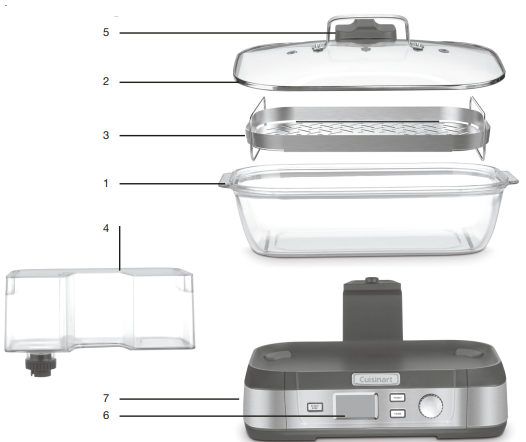
- Large 5-Liter Glass Steaming Pot
Provide es clear view of food as it steams. Steaming in glass prevents food from coming into contact with plastic. Dishwasher safe. Can also be used as a serving dish. - Glass Lid with Stainless Steel Rim
Provides clear view of food as it steams; features two release vents. - Reversible Stainless Steel Steaming Tray
Flips to accommodate different foods, elevates food for even steamisidebarsbars prevent small items from falling off. Dishwasher safe. - Remova1-literature Water Reservoir
Large capacity allows you to steam complete meals without refilling. Lifts off for easy filling. - Steam Tower Cover
Attached to the lid, disburse a steady stream of steam from the top down, circulating it around food for even results. - Control Panel
See the following page. - Base with Brushed Stainless Steel Housing
Elegant and easy to clean with a damp cloth. - Audible Alert (not shown)
Signals you the hen steam cycle ends and water needs to be refilled. - Water Release Drain (not shown)
GETTING TO KNOW YOUR CONTROL PANEL
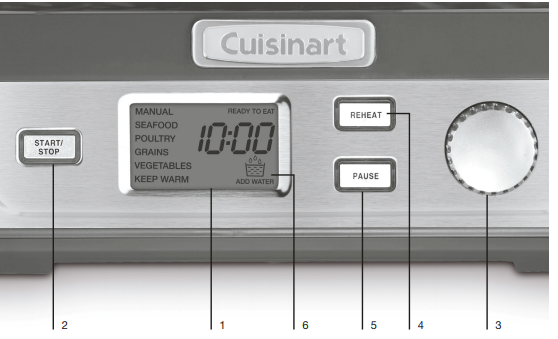
- Large LCD
The backlit LCD screen is easy to read; the AYS function menu illuminates the function selected, the rows steaming time, and displays the “add water” icon when the hen water reservoir needs refilling. - START/STOP Button
Press to start or manually stop the steaming process. - Selector Dial
Use to select food category presets: VEGETABLES, POULTRY, SEAFOOD, and GRAINS, plus MANUAL and KEEP WARM settings. Use to increase or decrease steam time if desired. - REHEAT Button
Press to bring food up to serving temperature. - PAUSE Button
Press to pause steam flow before removing the lid during the steaming process. The timer will pause; press again to resume steaming. - ADD WATER IndicaThe icon icon appears on the LCD to let you know when to refine the ill water reservoir. An audible alert will also sound.
OPERATION
Plug the steamer into an electrical outlet.
Prepare the Steamer
Position the steamer where you want to do your cooking. Choose a flat, dry, sturdy surface. Set the glass steaming pot in place on the base.
Fill Water Reservoir
Remove the water reservoir and twist the black cap counterclockwise to open. Fill with cold or distilled water, twist the cap clockwise to close, and the set reservoir back into the steamer.
Add Food
Place the steaming tray in the desired position. Place food onto the steaming tray.
Cover Pot
Plathe the lid on the steaming pot, positioning the steam tower cover over the steam tower.
Select Steaming Time
The urn Selector Dial until the food type you are steaming illuminates in LCDplay, then press the dial to select it. Recommended steaming time will appear during the day. Tuthe rn Selector Dial to increase or decrease the preset time for personal preference. If you wish to return to the food-type menu, press the Selector Dial.
NOTE: Cooking time will vary depending on the quantity and density of food, size of pieces, and other factors. As you get to know your steamer and cook different foods, you’ll learn how much time is needed to get the exact results you want.
Press START/STOP Button
Steaming time will begin to count down and
the unit will start to emit steam in just 30 seconds. When the hen steam time has elapsed, steaming will stop and an alert will sound.
WARNING: During use, never touch the base, steamer pot, or lid, since they get very hot.
NOTE: Use the PAUSE function when checking food doneness or removing/adding ingredients during the steaming process. Press to pause steam flow before removing the g lid. The timer will pause; press again to resume steaming.
Manual Timer Option
The manual timer offers two options:
- To set a preferred cooking time, turn the Selector Dial to illuminate MANUAonithe n LCD and press the dial. Next, turn the rn dial to the desired cooking time and press START/ STOP to begin steaming. The timer will begin to count down steaming time.
- To steam without setting a time, turn the Selector Dial to illuminate MANUAL on the LCD and press START/STOP. Steaming will begin and the timer will start counting up. Press START/STOP to stop steaming.
NOTE: The steamer shuts off automatically when the timer reaches 60 minutes.
Audible Alert Signals Steaming Is Complete
To stop steaming before time has elapsed, simply press START/STOP button. To adjust time during cooking, press the pause button and turn the Selector Dial to increase or decrease steaming time. If not serving right away, you can use the KEEP WARM mode. Turn the Selector Dial to illuminate KEEP WARM. To select a specific KEEP WARM time, when 00:00 appears, the use dial to see the time, then press START/STOP. The timer will begin counting down.
NOTE: Residual heat may continue to cook food; adjust time accordingly
Adding Water During Cooking
When there is little or no water left in the water reservoir, the ADD WATER icon will appear on the LCD. An audible alert will sound continuously until the water reservoir is refilled. Follow Step 2 above for water reservoir filling instructions.
Remove Food When Ready to Serve
Use oven mitts to rem the over the lid, lifting the side farthest from you, allowing any excess moisture to drip back in the pot and allowing steam to escape away from you.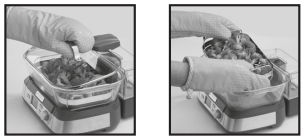
After Cooking Is Complete
- Remove the plug from the power outlet.
- Allow the water in the steaming pot to cool completely before emptying.
- During the cooking cycle, condensation causes hot water to accumulate in the steamer base. Empty carefully when cooled.
- For the low cleaning instructions are below.
CLEANING AND STORAGE
Always unplug the steamer from the electrical outlet and allow it to cool completely before cleaning. Before the first use and after each use, clean each part thoroughly. Wash all parts except the steamer base in warm, soapy water; rinse and dry thoroughly. The steaming pot, tray, and lid can also be cleaned on the top rack of a dishwasher. Do not use chlorine bleach or abrasive cleaners on any part of the steamer. Never put the steamer base in the dishwasher or immerse it in water. The base can be wiped with a damp cloth to remove residue.
DESCALING THE STEAMER
After several months of use, calcium deposits may build up in the steam tube of your steamer. This process is normal. You should descale regularly to maintain maximum steam production and extend the life of your steamer. To descale: Fill the water reservoir to the maximum level with equal parts of water and white vinegar (not cider or wine vinegar). Plug the unit into an electrical outlet. The steaming pot and lid should be in place. Set a timer for 60 minutes and begin steaming.
HELPFUL HINTS
- Steaming times stated in the Steaming Guide and Recipes are only to be used as a guide. Times may vary depending on the quantity, size of pieces, spa, citing peacetime,nt of food on the steaming tray, and personal preference.
- For the most consistent results, food pieces should be similar in size.
- Steaming times will vary according to size, temperature, the freshness of f, foods, and personal taste.
- Meat, poultry, try and seafood should be thawed completely before steaming.
- Never add seasonings, broth, or herbs to the water reservoir.
- No liquids other than water should be used in the water reservoir.
- When using recipes, follow quantities as closely as possible for best results.
- Some foods, such as grains and rice, can be steamed in ovenproof dishes and covered with aluminum foil. See the recipe section for examples.
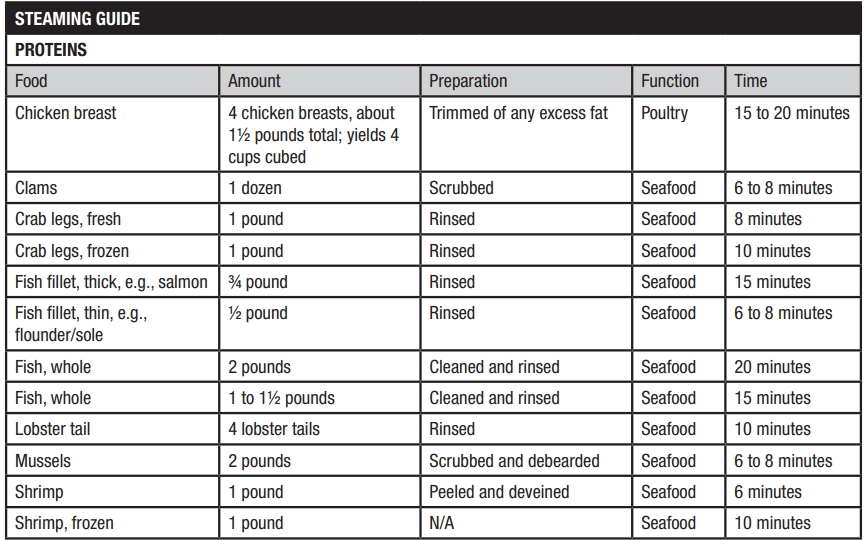
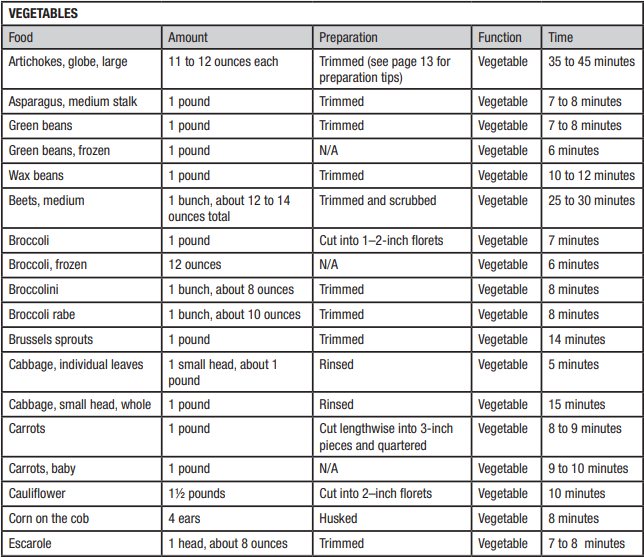
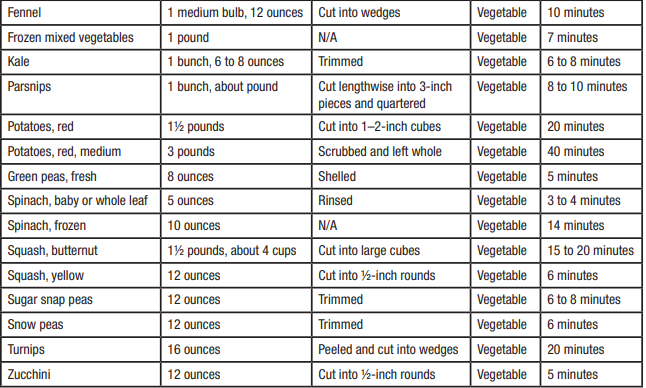
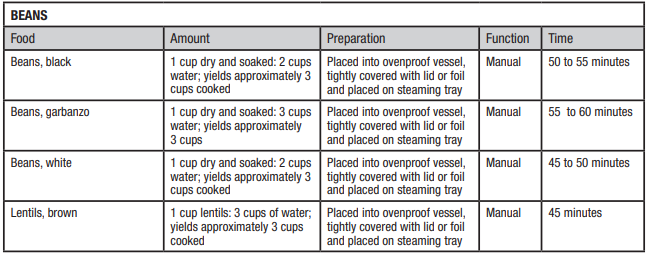
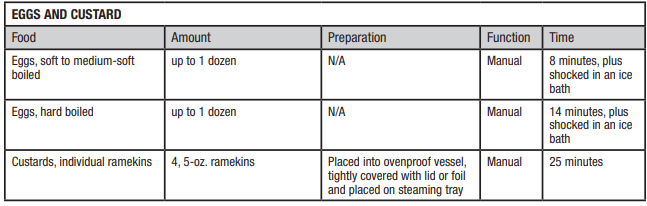
Limited Three-Year Warranty (U.S. and Canada ONLY)
This warranty is available to consumers only. You are a consumer if you own a Cuisinart® CookFresh™ Digital Glass Steamer that was purchased at retail for personal, family, or household use. Except as otherwise required under applicable law, this warranty is not available to retailers or other commercial purchasers or owners. We warrant that your Cuisinart® CookFresh™ Digital Glass Steamer will be free of defects in materials and workmanship under normal home use for 3 years from the date of original purchase. We recommend that you visit our website, www.cuisinart.com for a fast, efficient way to complete your product registration. However, product registration does not eliminate the need for the consumer to maintain the original proof of purchase to obtain the warranty benefits.
Please pay by check or money order made payable to Cuisinart (California residents need only supply proof of purchase and should call 1-800-726-0190 for shipping instructions).
NOTE
Please be sure to include your return address, daytime phone number, description of the product defect, product model number (located at the bottom of the) initializing date of purchase, and any other information pertinent to the product’s return.
BEFORE RETURNING YOUR CUISINART PRODUCT
If you are experiencing problems with your Cuisinart product, we suggest that you call our Cuisinart Service Center at 1-800-726-0190 before returning the product for service. If servicing is needed, a Representative can confirm whether the product is under warranty and direct you to the nearest service location.
Important
Trademarks or service marks of third parties used herein are the trademarks or service marks of their respective owners.
©2016 Cuisinart 150 Milford Road East Windsor, NJ 08520 Printed in China




