Cuisinart DCC-1200 Brew Central Coffeemaker

Cuisinart DCC-1200 Brew Central Coffeemaker User Manual.
IMPORTANT SAFEGUARDS
When using electrical appliances, basic safety precautions should always be followed to reduce the risk of fire, electric shock, and/ or injury to persons, including the following:
- READ ALL INSTRUCTIONS.
- Always unplug the appliance from the outlet when not in use and before cleaning. Allow to cool before putting on or taking off parts and before cleaning the appliance.
- Do not touch hot surfaces. Use handles and knobs.
- To protect against electric shock, do not place a cord, plug, or base unit in water or other liquids.
- Do not use outdoors.
- Do not let the cord hang over the edge of the table or counter, or touch a hot surface.
- Do not place on or near a hot gas or electric burner, or in a heated oven.
SK OF FIRE OR ELECTRIC SHOCK
The lightning flash with the arrowhead symbol within an equilateral triangle is intended to alert the user to the presence of uninsulated dangerous voltage within the product’s enclosure that may be of sufficient magnitude to constitute a risk of fire or electric shock to persons.
SPECIAL CORD SET INSTRUCTIONS
A short power-supply cord is provided to reduce the risks resulting from becoming entangled in or tripping over a longer cord. Longer extension cords are available and may be used if care is exercised in their use. If a long extension cord is used, the marked electrical rating of the extension cord must be at least as great as the electrical rating of the appliance, and the longer cord should be arranged so that it will not drape over the countertop or tabletop where it can be pulled on by children or tripped over.
NOTICE
This appliance has a polarized plug (one blade is wider than the other). To reduce the risk of electric shock, this plug will fit in a polarized outlet only one way. If the plug does not fit fully in the outlet, reverse the plug. If it still does not fit, contact a qualified electrician. Do not modify the plug in any way.
IMPORTANT UNPACKING INSTRUCTIONS
- Place the box on a large, sturdy, flat surface.
- Remove the instruction book and any other literature.
- Turn the box so that the back side of the coffeemaker is down and slide the coffeemaker from the box.
- After the coffeemaker has been removed, place the box out of the way and lift off the two pulp inserts.
- Remove the cardboard insert between the carafe lid and Brew Pause™ mechanism by sliding it out of the unit.
We suggest you save all packing materials if future shipping of the machine is needed. Keep all plastic bags away from children.
INTRODUCTION
Cuisinart introduces a coffeemaker with retro styling and the latest high-tech features, making it the centerpiece of any kitchen. The Cuisinart® Brew Central® Coffeemaker is reminiscent of the days of classic styling and durable materials. A brushed metal exterior with retro-style controls houses the finest coffeemaking technology. This coffeemaker even includes a charcoal water filter. The water filter ensures great-tasting coffee by removing all of the impurities from the water.
THE QUEST FOR THE PERFECT CUP OF COFFEE
It is generally agreed that there are four basic elements critical to the perfect cup:
- Element 1: Water
Coffee is 98% water. Often overlooked, the quality of the water is as important as the quality of the coffee. A good rule of thumb is that if your water doesn’t taste good from the tap, it won’t taste any better in your coffee. - Element 2: Coffee
While the bulk of the liquid is water, all of the flavors should be from the coffee. To achieve the same great quality cup of coffee you receive at a coffee bar, you need to use the same quality beans.
FEATURES AND BENEFITS
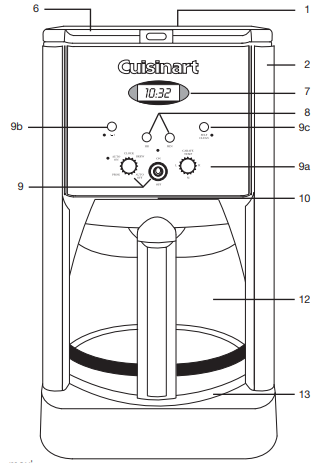
- Reservoir Cover
Flips back for easy filling. - Water Reservoir
- Showerhead (not shown)
Distributes water evenly over coffee, reducing temperature loss as water passes through the grounds. - Water Filter (not shown)
Charcoal water filters eliminate chlorine, calcium, and bad taste and odors from tap water. - Filter Basket (not shown)
Holds a #4 paper filter or a permanent filter.
CONTROL PANEL
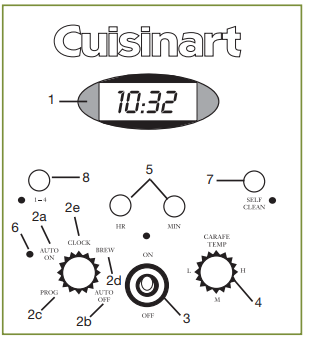
- Clock Display
Displays time of day and auto on and off times. - Function Knob
For setting time of day, and auto on and auto off times. - Flip Switch
The retro-style flip switch is used to turn your coffeemaker on and off and works in tandem with the function knob. - Heater Plate Control Knob
For controlling the temperature of the coffee after brewing. It has high, medium, and low settings. - Hour and Minute Buttons
For use in setting hours and minutes for the time of day, auto on time, and auto off time. - On and Auto On Indicator Lights
PROGRAMMING YOUR COFFEEMAKER
TO BREW COFFEE
- Turn the Function Knob to the Brew position.
- Lift the Flip Switch to the On position and release. The red On indicator light will illuminate and the brew cycle will begin.
TO TURN THE COFFEEMAKER OFF
Simply press the Flip Switch down to the Off position and release.
Note: To program the coffeemaker to shut off automatically, see To program the Variable Auto Off instructions below.
PROGRAMMING YOUR COFFEEMAKER FOR DELAYED BREW TIME
To set the time
- Turn the Function Knob to Clock.
- Hours: Press and hold the Hour button to scroll through numbers quickly.
Note: When the number count passes 12, the PM light will be displayed on the LCD. - Minutes: Press and hold the Minute button to scroll through numbers quickly.
- Hours: Press and hold the Hour button to scroll through numbers quickly.
To program the Auto On
- Set the desired Brew-Start time.
- Turn the Function Knob to the Auto On position. LCD will display the current time.
- Lift and release the Flip Switch. The green indicator light will come on to remind you that the programming function is in use. At the programmed time, the red light will come on as well, indicating that the brew cycle is starting. Both lights will go off when the keep warm cycle ends.
Note: To reactivate the auto-on feature to start the brew cycle at the same time another day, simply lift and release the Flip Switch. The green auto-on light will illuminate.
To program the Variable Auto Off
- Turn the Function Knob to the Auto Off position. Press and hold the Hour button for 2 seconds. The clock display will start blinking.
- Program the coffeemaker to shut off from zero to four hours after the brew cycle is finished by using the Hour and Minute push-buttons. (See To set the time)
Decalcification
Decalcification refers to the removal of calcium deposits that form over time on the metal parts of the coffeemaker. For the best performance from your Brew Central® Coffeemaker, decalcify the base unit from time to time. The frequency depends upon the hardness of your tap water and how often you use the coffeemaker. The fl ashing-self clean light will indicate when you should clean your coffeemaker.
Self Cleaning
If the self-clean light begins to flash when the coffeemaker is turned on, it tells you that the calcium buildup is interfering with the functioning of your coffeemaker and the flavor of your coffee. To clean, fill the water reservoir with a mixture of ¹/³ white vinegar and ²/³ water. Press the Self Clean button.
Notes on the Self-Clean Function
Pressing the Self Clean button cancels all other settings. If it is pressed accidentally, press it again to return the coffeemaker to all its previous settings. Pressing On/Off will also exit the self-clean mode and turn the coffeemaker off.
Insert the Water Filter
- Remove the filter from the polybag and soak it in cold tap water for 15 minutes.
- Remove the water filter holder from the coffeemaker by lifting it out of the reservoir area with your thumb and forefinger.
- Grasp the stem in one hand. Using the thumb of the other hand, gently press down and pull toward you. The compartment will fl IP open.
- Allow the filter to drain completely.
- Replace the water filter holder in the reservoir area of the coffeemaker, pushing it all the way down to the base of the unit, along the reservoir wall.
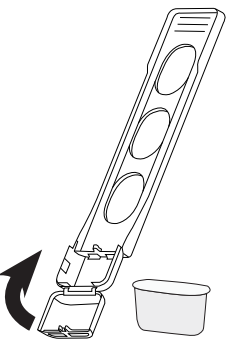
During and after brewing
The Brew Pause™ feature allows you to remove the carafe from the plate during mid-brew. The brewing process does not stop during this period – only the flow of coffee from the basket stops. Do not remove the carafe for longer than 30 seconds or the coffee may overflow the basket. While we offer this feature, we do not recommend that you pour the coffee before the cycle has reached completion, since the coffee brewed at the beginning of the cycle has a flavor profile that is very different from the flavor at the end of the cycle.
CLEANING AND MAINTENANCE
Always turn the coffeemaker off and remove the plug from the electrical outlet before cleaning. Lift the reservoir cover. Remove and discard the paper filter and ground coffee. Wipe the area under the filter basket with a damp cloth. Remove the carafe from the heating plate.
WARRANTY
LIMITED THREE-YEAR WARRANTY
This warranty is available to consumers only. Except as otherwise required under applicable law, this warranty is not available to retailers or other commercial purchasers or owners.
CALIFORNIA RESIDENTS ONLY
California law provides that for In-Warranty Service, California residents have the option of returning a nonconforming product (A) to the store where it was purchased or (B) to another retail store that sells Cuisinart products of the same type. Your Cuisinart® Brew Central® Coffeemaker has been manufactured to the strictest specifications and has been designed for use only in 120-volt outlets and only with authorized accessories and replacement parts.
©2012 Cuisinart
150 Milford Road
East Windsor, NJ 08520
Printed in China





I every time used to read piece of writing in news papers but now as I am a user of web so from now I
am using net for articles or reviews, thanks to web.
Also visit my web site vpn coupon code 2024