Cuisinart CMW-110 Deluxe Microwave Oven
Cuisinart CMW-110 Deluxe Microwave Oven User Manual.
IMPORTANT SAFETY INSTRUCTIONS
WARNING: To reduce the risk of burns, electric shock, fire, injury to persons, or exposure to excessive microwave energy when using your appliance, basic safety precautions should be taken, including the following:
- Install or locate this appliance only by the SET UP instructions, on page 5.
- Some products, such as whole eggs and sealed containers – for example, closed glass jars – can explode and should not be heated in this oven.
- Use this appliance only for its intended use as described in this manual.
- As with any appliance, close supervision is necessary when it is used by children.
- This appliance should be serviced only by qualified service technicians. Contact 1-800- 726-0190.
- Do not cover or block any openings on the appliance.
PRECAUTIONS TO AVOID POSSIBLE EXPOSURE TO EXCESSIVE MICROWAVE ENERGY
- Do not attempt to operate this oven with the door open, as this can result in harmful exposure to microwave energy. It is important not to break or tamper with the safety interlocks.
- Do not place any object between the oven’s front face and the door or allow soil or cleaner residue to accumulate on sealing surfaces.
- Do not operate the oven if it is damaged. It is particularly important that the oven door closes properly and that there is no damage to the door (for example, make sure that it is not bent); hinges and latches (for example, make sure that they are not broken or loosened); door seals and sealing surface.
- The oven should not be adjusted or repaired by anyone except properly qualified service personnel. If the microwave unit is not kept clean, its surface could be degraded and lead to a hazardous situation.
SPECIAL CORD SET INSTRUCTIONS
DANGER – Electric Shock Hazard Touching some of the internal components can cause serious personal injury or death. Do not disassemble this appliance.
WARNING – Electric Shock Hazard
Improper use of the grounding can result in electric shock. Do not plug into an outlet until the appliance is properly installed and grounded.
NOTICE: PACEMAKERS
Most pacemakers are shielded from interference from electronic products, including microwaves. Patients with pacemakers may wish to consult their physicians if they have concerns.
GROUNDING INSTRUCTIONS
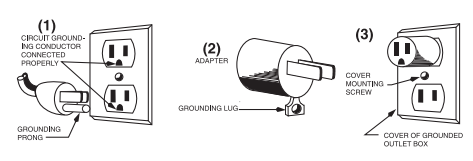
This appliance must be grounded. In the event of an electrical short circuit, grounding reduces the risk of electric shock by providing an escape wire for the electric current. This appliance is equipped with a cord with a grounding wire and grounding plug.
- A short power-supply cord is provided to reduce the risks resulting from becoming entangled in or tripping over a longer cord.
- Longer cord sets or an extension cord should not be used unless the following precautions are followed (see 3, below).
- If a long cord or extension cord is used:
SPECIFICATIONS
- Model: CMW-110
- Rated Voltage: 120V~60Hz
- Rated Input Power: 1500W
- Rated Output Power: 1000W
- Oven Capacity: 31 L
- Turntable Diameter: Ø12.4 inches
- External Dimensions: 20.2″ x 16.9″ x 12.1″
- Approximate Net Weight: 32.0 lb.
IMPORTANT SAFEGUARDS
To reduce the risk of fire, electric shock, injury to persons, or exposure to excessive microwave oven energy when using your appliance, take basic precautions, including the following:
- The oven must be placed on a level surface.
- The glass turntable and turntable assembly must be in the oven during cooking. Handle the glass turntable carefully and place cookware on it gently to avoid possible breakage.
- Incorrect use of a browning dish may cause the turntable to break. See information about cookware you can use, on page 6.
- Use only the correctly specified bag size when using the preset popcorn program.
- The oven has several built-in safety switches to ensure that the power remains off when the door is open. Do not tamper with these switches.
- Do not operate the microwave oven when empty. Operating the oven with no food or food that is extremely low in moisture can cause fire, charring, or sparking.
- Do not cook bacon directly on the turntable. Excessive local heating of the turntable may cause the turntable to break.
- Do not heat baby bottles or baby food in the microwave oven. Uneven heating/hotspots may occur and cause injury.
- Do not heat narrow-necked containers, such as syrup bottles.
- Do not attempt to deep-fry in your microwave oven.
SET UP
- Select a level surface with a minimum clearance of 12 inches (30 cm) above the oven and at least 3 inches (8 cm) between the oven and any adjacent walls. NOTE: One side must be open.
- Do not remove the bottom oven legs.
- Remove any protective film from the oven.
- Do not remove the mica cover MicroGuide attached to the interior. It shields and protects wave action.
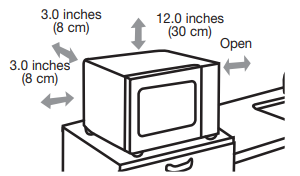
- Plug the oven into a standard household outlet. Be sure the voltage and frequency are the same as the voltage and frequency on the rating label.
WARNING: Do not install this oven over a range cooktop or other heat-producing appliances. If improperly installed near or over a heat source, the oven could be damaged and the warranty would be void. Surfaces may be hot during operation.
PARTS AND FEATURES
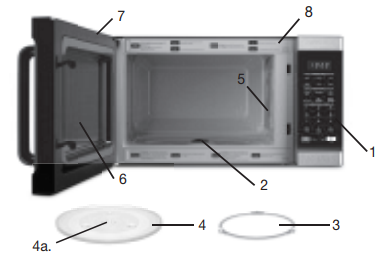
Remove all packing material and accessories. Examine the oven for any damage such as dents or broken doors. Do not install if the oven is damaged.
- Control panel
- Turntable shaft
- Turntable ring assembly
- Glass tray
- Tray hub
- MicroGuide (DO NOT REMOVE)
- Observation window
- Door assembly
- Cooking Guide Chart
TO INSTALL TURNTABLE
- Set ring assembly (3) onto the oven floor, centered over the turntable shaft (2).
- Place the glass tray (4) into the oven, carefully fitting the tray hub (4a) onto the turntable shaft.
- Be sure the glass tray is never used upside down. The tray must be properly connected to the turntable ring before operating the oven.
- Food, in or out of containers, must be placed on a glass tray for cooking.
- If the glass tray or turntable ring assembly cracks or breaks, contact the retail store where purchased or call Cuisinart consumer service: 800-726-0190. See page 13 for details.
MATERIALS YOU CAN USE IN MICROWAVE
Arcing is sparks or electric flashes that crackle or pop. Arcing can produce heat that is quite intense and can damage the interior of the microwave or containers being used in the microwave.
Follow these guidelines:
Use microwave-safe plastics only and use them in strict compliance with the cookware manufacturer’s recommendations. Do not microwave empty containers. Do not permit children to use plastic cookware without complete supervision.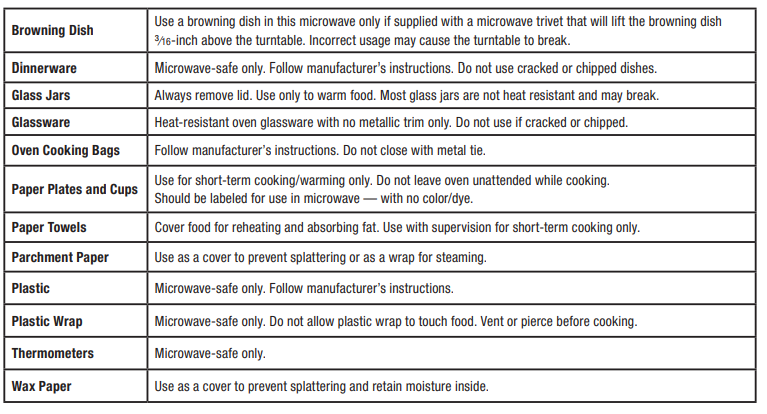
MATERIALS TO BE AVOIDED IN MICROWAVE
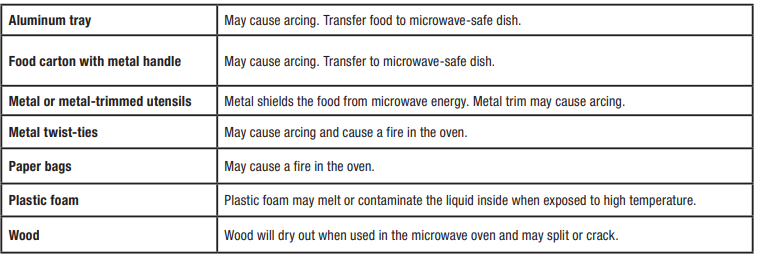
OPERATING INSTRUCTIONS

Setting the Clock
- Press CLOCK once, the display will show “00:00” or the previously set time. The first digit will flash.
- Press the number buttons to set the time. Example: To set 12:30, press 1–2–3–0.
NOTE: This is a 12-hour clock. Time will display from 01:00–12:59. - Once the time is selected, press CLOCK to set, and [:] will flash in the display.
Setting the Timer
- Press TIMER once, and the display will show “00:00.” Press the number buttons to set the timer.
Example: To set 12 minutes and 15 seconds, press 1–2–1–5. - Press START +30 SEC to confirm the setting. Time will begin to count down on the display.
- When time has elapsed, the tone will beep 5 times.
Stop Pause/Cancel
Press the STOP PAUSE/CANCEL button to:
- Start over if you make a mistake while programming.
- Cancel the timer.
- Stop the oven during operation. (Press START +30SEC to resume.)
- Cancel a program during operation (press twice)
COOKING OPTIONS
Cooking with Inverter Technology
Most microwaves cycle on and off, adjusting power to maintain the level selected. An Inverter delivers a steady stream of power at the specific level you set. This cooks food more evenly for superior flavor and texture and reduces cooked edges when defrosting. This precision microwave technology delivers superior results.
Manual Cook
You can manually program your desired cooking time and power level.
- Press COOK TIME once, the screen will display “00:00.”
- Use the number buttons to input the desired cooking time, up to 99 minutes and 99 seconds.
- Select the power level from the chart on page 8. Press POWER LEVEL, the screen will display PL10 (default power level: 100%). To select a different power level, press a number button, 1 through 9.
- Once cook time and power level are programmed, press START +30SEC to start cooking. Time will begin to count down in the display.
Power Level Chart
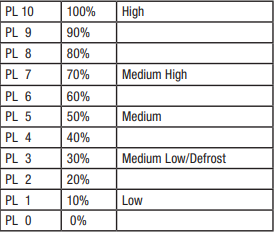
Express Cook
This feature provides a shortcut to programming your oven. The power level is always at 100% when using Express Cook. You can select 1 to 6 minutes or 30-second increments.
- Select a cooking time from 1 to 6 minutes by pressing the Express Cook number buttons 1 to 6.
- Once the number button is pressed, the oven will instantly start cooking.
- To increase the cooking time by 30-second increments, press START +30SEC.
- To select cooking time in 30-second increments, skip steps 1 to 3. Press START +30SEC (microwave will begin operating), and then press and release button until the desired cooking time appears in the display.
Sensor Cook
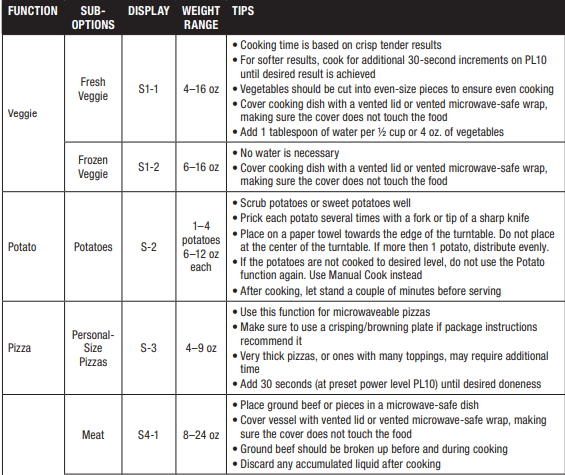
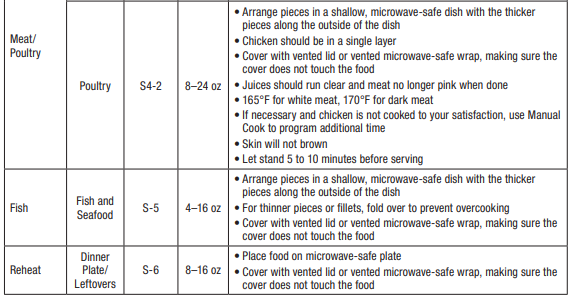
- Functions: Press the button for the desired Sensor Cook function. The display window will show the first option for that function, as listed in the DISPLAY column of the Sensor Cook Guide on page 9. See the TIPS column to help you decide which option to use.
- Options: Press the Function button repeatedly until the desired option appears on the display.
- When cook time elapses, the tone will sound 5 times.
NOTE: Final cooking results will vary according to the food’s initial temperature, shape, quality, etc. Check the TIPS column in the Sensor Cook Guide for the best results.
Auto Cook
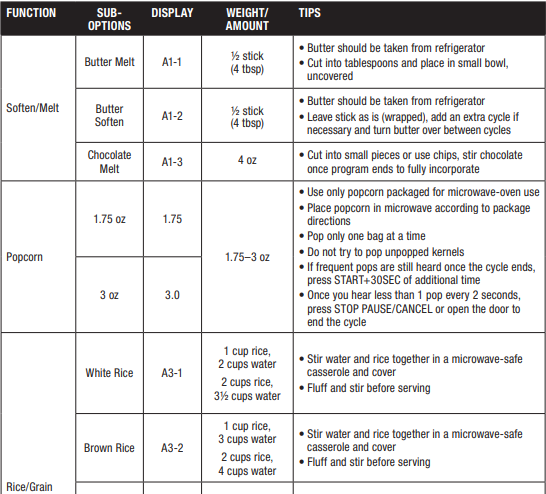
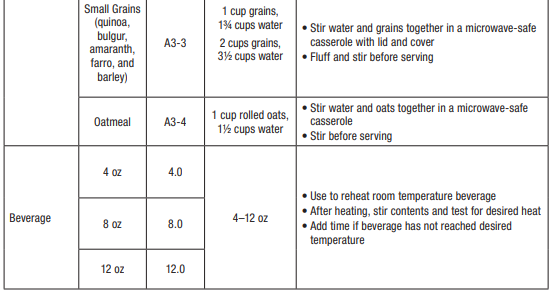 Auto Cook functions are preprogrammed to cook many popular foods using professionally recommended power levels and cooking times.
Auto Cook functions are preprogrammed to cook many popular foods using professionally recommended power levels and cooking times.
- Functions: Press the button for the desired Auto Cook function. The display window will show the first option for that function, as listed in the DISPLAY column of the Auto Cook Guide on page 10. See the TIPS column to help you decide which option to use.
- Options: Press the Function button repeatedly until the desired option appears on the display. Options include food weight (oz.), or food portions (tablespoons or units).
NOTE: Final cooking results will vary according to the food’s initial temperature, shape, quality, etc. Check the TIPS column in the Auto Cook Guide for the best results.
Sensor Cook Guide
NOTE: Do not use the Sensor Cook functions twice in succession on the same food portion–it may result in overcooked or burnt food. Let the oven cool down for 5-10 minutes before starting the next sensor cook.
Auto Cook Guide
Time Defrost
This feature allows you to defrost over time.
- Press TIME DEFROST once, the screen will display “00:00.”
- Press the number buttons to input time from 0:01–99:99 minutes/seconds.
- The default power level for Defrost is power level 3. To change the power level, press POWER once, and the screen will display PL3. Use the number buttons to select another power level.
Weight Defrost
This feature allows you to defrost by weight.
- Press WEIGHT DEFROST once, the screen will display “0.”
- Press the number button to input the weight to be defrosted. Input the weight in a range of 4–100 oz.
Note: 16 oz. = 1lb. - Press START +30SEC to start defrosting; the display will automatically begin counting down the correct defrost time based on the unit’s weight.
Defrost Tips
- Frozen food in paper or plastic can be defrosted in the package. Closed packages should be slit, pierced, or vented AFTER the food has partially defrosted. Plastic storage containers should be partially uncovered.
- If the food is in a foil container, transfer it to a microwave-safe dish.
TO UNLOCK
- To unlock, press STOP PAUSE/CANCEL for 3 seconds.
- There will be a long tone indicating that the microwave oven is unlocked.
- The symbol will disappear.
CLEANING & CARE
Unplug the cord before cleaning any part of this oven. Clean your oven regularly to avoid grease build-up.
the inside of the unit:
- An occasional thorough wiping with a solution of baking soda and water keeps the inside fresh.
- Remove greasy spatters with a sudsy cloth, and wipe with a damp cloth. Never use abrasive cleaners or sharp utensils on any part of the microwave.
- Clean surfaces where the door meets the oven when closed with mild, nonabrasive soap or detergent on a soft cloth. Wipe with a damp cloth.
- To remove greasy stains, put 1 cup water mixed with 2 tablespoons lemon juice or baking soda in a cup and bring this mixture to a boil in the microwave. Allow it to stand in the microwave for 5 minutes to steam. Then wipe the walls of the microwave with clean paper towels, a damp towel, or a dampened microfiber cloth to remove softened cooking residue.
the outside of the unit:
- It is important to keep the area clean where the door seals against the microwave.
- Wipe with a damp cloth. Dry thoroughly. Do not use cleaning sprays, large amounts of soap and water, abrasives, or sharp objects as they can damage the unit. NOTE: Some paper towels can also scratch the control panel. Use caution.
To remove unwanted odors:
- Select Power Level 0 (PL0) and the oven will
operate with the fan, but no power.
Maintenance:
- Any other servicing should be performed by an authorized service representative.
TROUBLESHOOTING
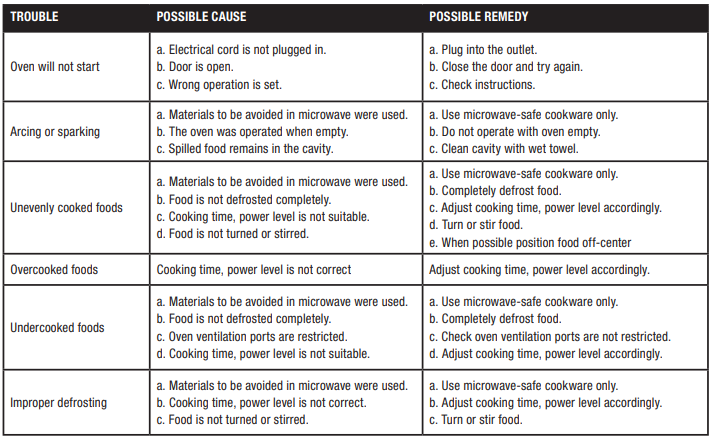
WARRANTY
LIMITED THREE-YEAR WARRANTY
This warranty is available to consumers only. You are a consumer if you own a Cuisinart® Deluxe Microwave Oven that was purchased at retail for personal, family, or household use. Except as otherwise required under applicable law, this warranty is not available to retailers or other commercial purchasers or owners.
CALIFORNIA RESIDENTS ONLY:
The retail store shall then, at its discretion, either repair the product, refer the consumer to an independent repair facility, replace the product, or refund the purchase price less the amount directly attributable to the consumer’s prior usage of the product.
©2018 Cuisinart 150 Milford Road East Windsor, NJ 08520 Printed in China www.cuisinart.com






It’s great that you are getting ideas from this paragraph as well as from our discussion made here.
Feel free to surf to my blog – vpn coupon 2024