Cosori CFD-N051-W Food Dehydrator

IMPORTANT SAFEGUARDS
Please read these carefully before using the Cosori CFD-N051-W Food Dehydrator Instruction Manual.
General Safety
- Do not touch hot surfaces.
- Do not immerse the cord, plug, or base in water or other liquid.
- Closely supervise children near the dehydrator.
- Unplug when not in use, and before cleaning. Allow to cool before putting on or taking off parts.
- Do not use a dehydrator if it is damaged, not working, or if the cord or plug is damaged. Contact Customer Support (page 14).
- Using third-party parts or accessories may cause injuries.
- Do not use outdoors.
- Do not place it on a stove, near gas or electric burners, or in a heated oven.
- Be extremely cautious when moving the dehydrator if it contains hot liquids, and when removing trays if they contain hot liquids.
- Do not clean the base with metal scouring pads. Metal fragments can break off the pad and touch electrical parts, creating a risk of electric shock.
- Do not run the dehydrator for more than 48 hours at a time. After 48 hours, unplug and allow to cool for 2 hours before using again.
- Do not allow liquids to drip into the vents in the base of the dehydrator.
- Not for commercial use. Household use only.
- Only use the dehydrator as directed in this manual.
- Cosori CFD-N051-W Food Dehydrator User Manual.
Power & Cord
- Do not let the cord (or any extension cord) hang over the edge of a table or counter, or touch hot surfaces.
- This dehydrator has a polarized plug (one prong is wider than the other), which fits into a polarized outlet only one way. If the plug does not fit, reverse the plug. If it still does not fit, do not use the plugin that outlet. Do not alter the plug in any way.
- This dehydrator uses a short power-supply cord to reduce the risk of entangling or tripping. Use extension cords with care.
- The marked electrical rating of an extension cord should be at least as high as the rating of the dehydrator (page 3).
- Your dehydrator should only be used with 120V, 60Hz electrical systems. Do not plug into another type of outlet. If you try to use the dehydrator with a higher voltage, the display will show an E4 error
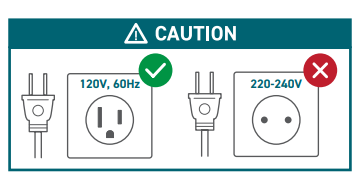
Getting To Know
Your Cosori Dehydrator features an automatic fan, which circulates warm air to evenly dry food. Dried foods are a great treat to snack on because they keep almost all their nutritional value and flavor. Dehydrating is the perfect way to preserve snacks, fruit, vegetables, bread, and even flowers.
Food Dehydrator Diagram
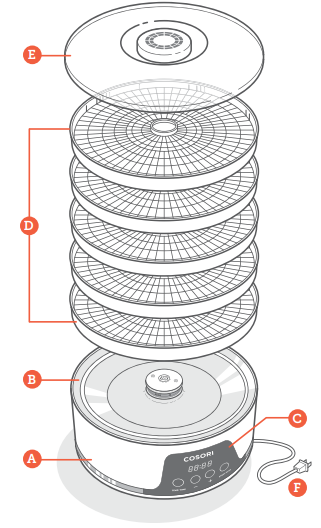
- Base
- Underpants
- Control Panel
- Trays
- Cover
- Power Cord
Control Panel

Controls
- To start or stop the dehydrator, press START/STOP.
- To change the temperature, press TEMP/TIME once, then press + or –
- To change the time, press TEMP/TIME a second time, then press + or –
Sounds
- To turn sounds on/off, wait for the display to show then press and hold + for 5 seconds until the dehydrator beeps 1 time.
Before First Use
Please read these carefully before using the Cosori CFD-N051-W Food Dehydrator User Manual.
Setting Up
- Remove all packaging from your dehydrator and its accessories. Make sure all package contents are included (see page 3).
- Clean the base and trays with a moistened cloth.
Note:
The trays can be washed in the top rack of a dishwasher only if you remove them before the drying cycle starts. Do not wash the base in a dishwasher. Do not immerse the base in water. - Place the dehydrator base on a solid, level surface. Plug in. Stack the drying trays on top of the base.
- Run the dehydrator for 30 minutes at any temperature, without adding any food. Make sure that the room has sufficient ventilation, in case the dehydrator produces any smoke or smells. This is normal.
- Rinse the trays in water. Dry all parts.
Using
Operation
Use the dehydrator in a warm, dry room. Depending on humidity in the air and moisture in the food, dehydration time may vary.
- Place food on trays. The trays can hold up to 1.1 lb (0.5 kg) of food. Place food on the bottom tray first, and use the top tray last. Be careful not to overload the trays
Note: The trays can be rotated to provide more spacing between each tray. [Figure1.1]
- Plug in. The dehydrator will beep, and the display will show “88:88”. The dehydrator will switch to standby mode after 3 seconds, and the display will show “–:–”.
- Press TEMP/TIME to choose temperature. The temperature will blink on the display, and the + and – buttons will light up. Use + or – to change the temperature (95°—165°F). Note: Temperature changes in 1°F increments. Press and hold + or – to change the temperature rapidly.
- Press TEMP/TIME again to choose a time. The time will blink on the display, and the + and – buttons will light up. Use + or – to change the time (0:30–48:00). Note: Time changes in 30-minute increments. Press and hold + or – to change the time rapidly.
- Cosori CFD-N051-W Food Dehydrator User Manual
Overheat Protection
- Overheating is extremely rare. If the dehydrator overheats, it will automatically shut down as a safety feature, and will no longer turn on. Contact Customer Support (page 14).
Tips
- Fruit and vegetables dried in your food dehydrator will look different from those sold in stores. This is because homemade dried foods do not use preservatives, artificial coloring, or artificial additives.
- Check out the Recipe Book for many more tips on dehydrating foods.
Package Contents
- Pioneer 5-Tray Food Dehydrator
- Trays
- Recipe Book
- User Manual
Specifications
Please read these carefully before using the Cosori CFD-N051-W Food Dehydrator Instruction Manual.
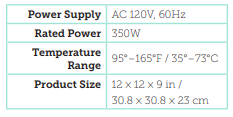
Care & Maintenance
Please read these carefully before using the Cosori CFD-N051-W Food Dehydrator Instruction Manual.
- Unplug the dehydrator and allow it to cool before cleaning.
- If you used a recipe that left traces of liquid or other residue, use paper towels to wipe down the trays before cleaning.
- Soak trays in hot soapy water for easy removal of food residue.
- Use a soft brush to clean the trays. Note: The trays can be washed in the top rack of a dishwasher only if you remove them before the drying cycle starts. Do not wash the base in a dishwasher. Do not immerse the base in water.
- Clean the surface of the dehydrator base with a damp cloth.
- Dry all parts before storing or using the dehydrator.
- When storing, turn the base upside down and wrap the cord around the center of the base. Secure the cord under the clips. [Figure 2.1]
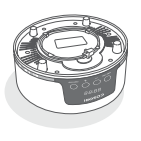
- Set the base back upright and stack the trays on top of the dehydrator as normal.
Troubleshooting
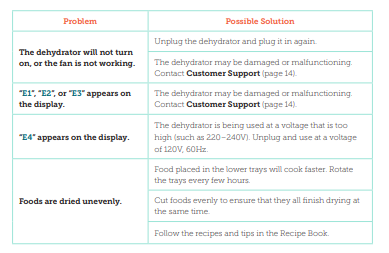
FCC Statements
This device complies with Part 15 of the FCC Rules. Operation is subject to the following two conditions:
- This device may not cause harmful interference, and
- This device must accept any interference received, including interference that may cause undesired operation.
NOTE
This equipment has been tested and found to comply with the limits for a Class B digital device, under Part 15 of the FCC Rules. These limits are designed to provide reasonable protection against harmful interference in a residential installation. This equipment generates, uses, and can radiate radio frequency energy and, if not installed and used by the instructions, may cause harmful interference to radio communications.
However, there is no guarantee that interference will not occur in a particular installation. If this equipment does cause harmful interference to radio or television reception, which can be determined by turning the equipment off and on, the user is encouraged to try to correct the interference by one or more of the following measures:
- Reorient or relocate the receiving antenna.
- Increase the separation between the equipment and the receiver.
- Connect the equipment to an outlet on a circuit different from that to which the receiver is connected.
- Consult the dealer or an experienced radio/TV technician for help
FCC Caution
Any changes or modifications not expressly approved by the party responsible for compliance could void the user’s authority to operate this equipment.
Warranty Information
Please read these carefully before using the Cosori CFD-N051-W Food Dehydrator Instruction Manual.
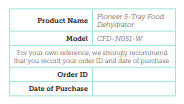
Terms & Policy
Arovast Corporation (“Arovast”) warrants this product to the original purchaser to be free from defects in material and workmanship, under normal use and conditions, for 2 years from the date of original purchase. Arovast agrees, at our option during the warranty period, to repair any defect in material or workmanship or furnish an equal product in exchange without charge, subject to verification of the defect or malfunction and proof of the date of purchase. There is no other express warranty. This warranty does not apply:
- If the product has been modified from its original condition.
- If the product has not been used according to directions and instructions in the user manual.
- To damages or defects caused by accident, abuse, misuse, or improper or inadequate maintenance.
- To damages or defects occurring during commercial use, rental use, or any use for which the product is not intended.
- To damages or defects exceeding the cost of the product.
Arovast will not be liable for indirect, incidental, or consequential damages in connection with the use of the product covered by this warranty. This warranty extends only to the original consumer purchaser of the product and is not transferable to any subsequent owner of the product regardless of whether the product is transferred during the specified term of the warranty. This warranty is made by: Arovast Corporation 1202 N. Miller St., Suite A Anaheim, CA 92806
Contact Information
- Email: support@cosori.com
- Toll-Free: (888) 402-1684
- Address: Arovast Corporation 1202 N. Miller St., Suite A Anaheim, CA 92806




